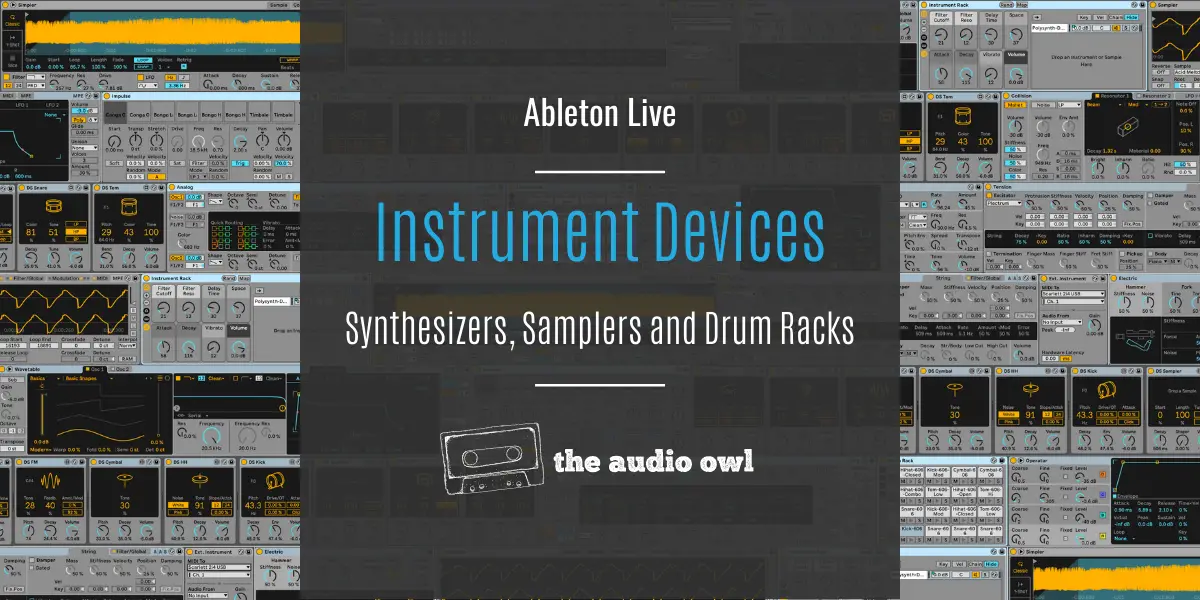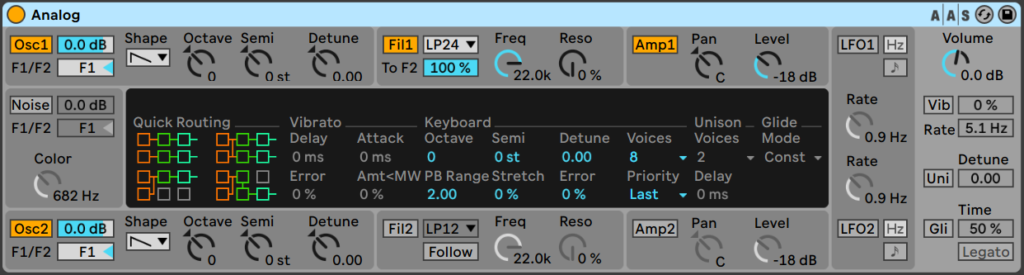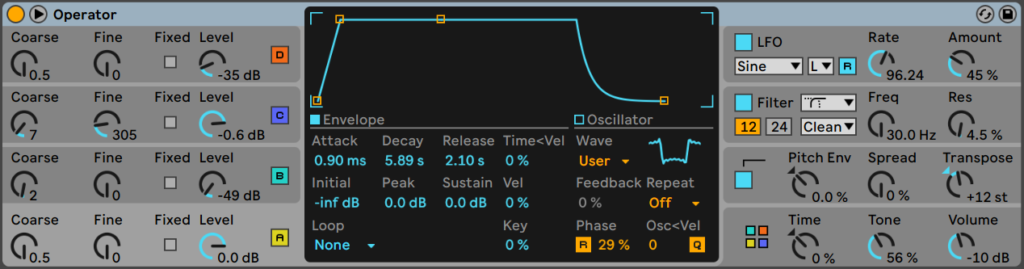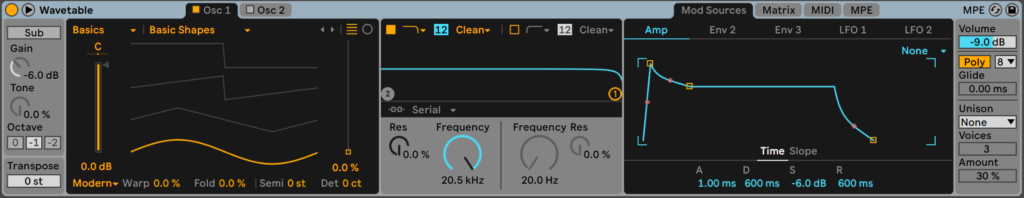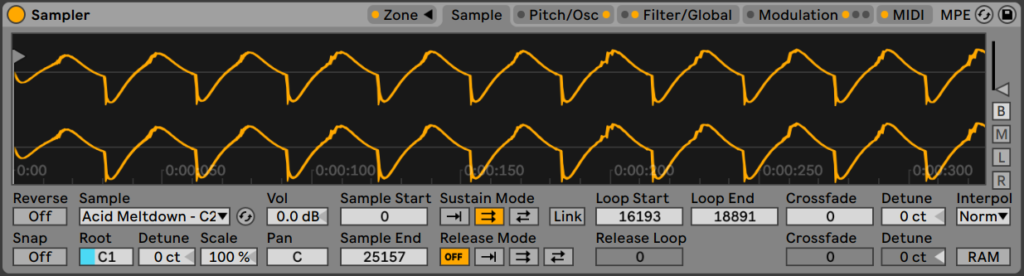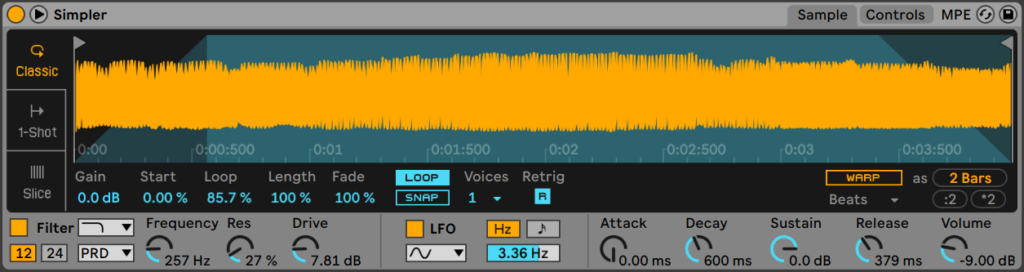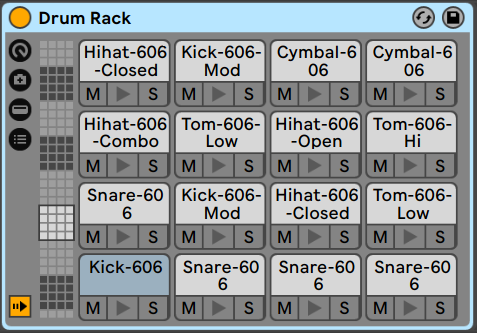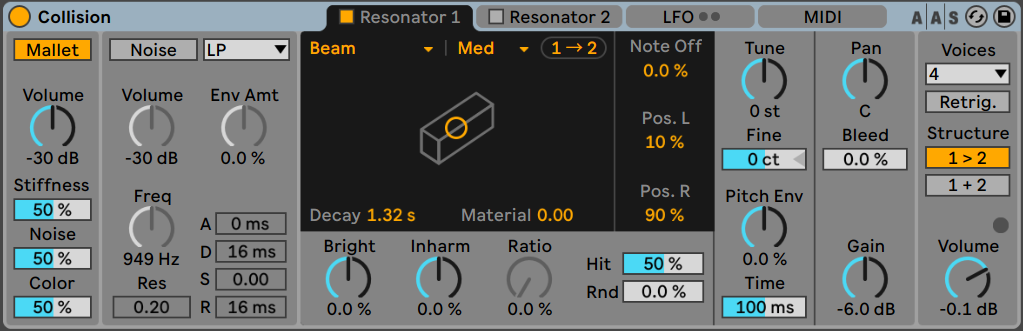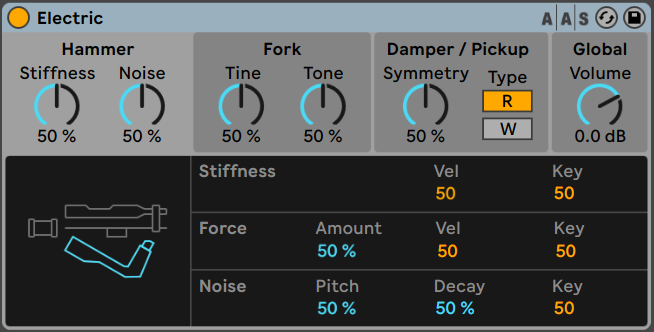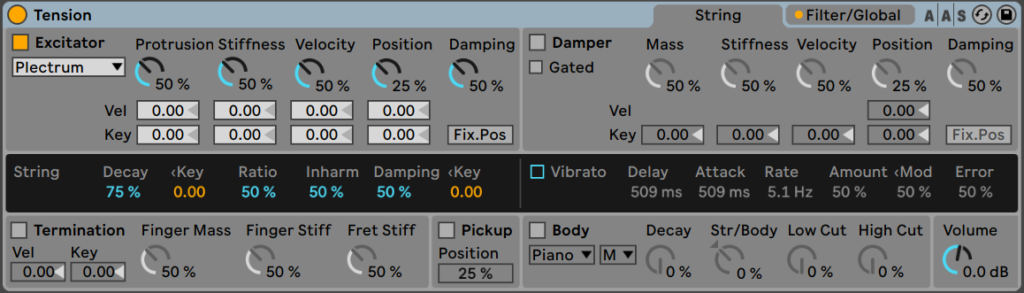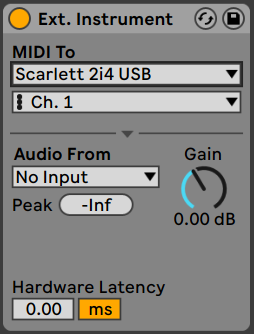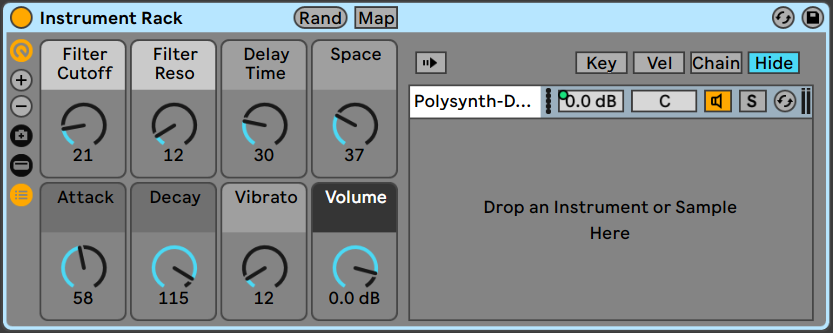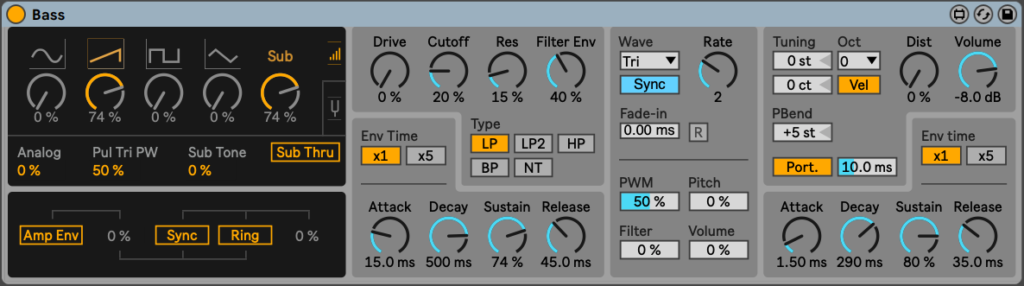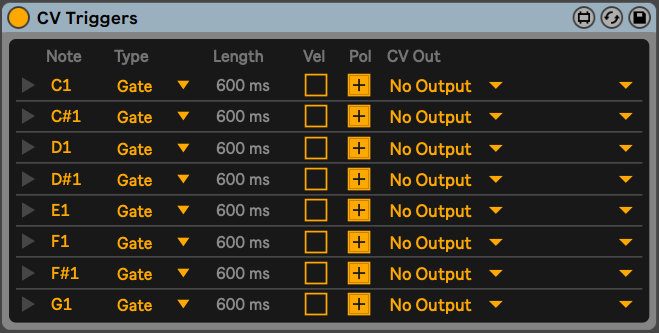Ableton Live comes with many built-in instruments. From synthesizers to physical modeling, the native instrument devices in Ableton provide a wide variety of sound options.
This article is a guide that will teach you the very basics of each Ableton Instrument device. Inside each individual article, you will find a more in-depth walkthrough of all of the parameters of each Instrument Device.
We broke each instrument down into 5 categories: Synthesizers, Samplers, Drums, Physical Modeling, and Utilities.
Let’s get started!
Does Ableton Come With Instruments?
Yes! Ableton Live Suite comes with 13 instrument devices plus a few more Max For Live instrument devices.
There are 3 synthesizer devices, 2 samplers, 3 drum machines, 3 physical modeling synths, and 2 instrument utility plugins.
Synthesizers
Ableton Live Suite comes with 3 different types of synthesizers; an analog-style synth, an FM synthesizer, and a wavetable synthesizer.
Analog
Analog is a subtractive synthesizer based made in partnership with Applied Acoustics Systems (AAS). It features two oscillators with 4 different waveforms each. The oscillators can have their pitch tuned and the volume adjusted.
After the oscillator section, the sound makes its way through some filters. These filters have 10 modes each, some emulating their analog counterparts. From there the sound passes through an amplifier section and then through a global section.
The onboard LFOs allow for modulation of the parameters within Analog. There are 2 LFOs, each with its own rate settings and they can be assigned to almost any parameter.
There are 4 routing set-ups available to help customize the sound flow from the oscillator to the amplifier. Like all other Ableton devices, each parameter in Analog can be automated to achieve more dynamic sound generation.
Analog is good for mimicking the sounds of older analog-style synthesizers. It is easy to achieve warm flowing pads as well as harmonic-rich bass patches.
Read more about Ableton’s Analog device
Operator
Operator is Ableton Live’s take on FM Synthesis. There are four operators along with 11 different routing options. Each operator has a tunable oscillator paired with an ADSR envelope.
There are many different waveform types to use and you can even make your own. You can set the feedback, phase, level, and pitch of each operator as well.
After the operator sections are the LFOs which can modulate almost any parameter in Operator. The filter comes after the LFOs and comes with several different types of filters. Next is the global section which controls volume, tone, pitch, and the routing of the operators.
There are two views in the Operator device; Shell View, and Display View. The Shell View is where all of the knobs and common parameters are found. In the Display View is the ADSR envelope as well as more detailed parameters like the waveform type.
Read more about Ableton’s Operator device
Wavetable
Wavetable is one of the latest additions to Ableton’s instrument arsenal. This device features wavetable synthesis much as Serum does.
Under the hood you will find over 100 wavetables you can morph and tweak to your heart’s desire. You’ll even find some acoustic instrument samples you can use as wavetables.
Wavetable synthesis is all about sound design. You can morph one sound into another or stretch them to change the timbre of the synth.
Read more about Ableton’s Wavetable device
Samplers
Ableton wouldn’t be complete without a couple of samplers to help with the creative process. These samples are super easy to use, just drag and drop your sample into the display window. From there you can use the parameters to tighten up the sample.
Sampler
This is the flagship sampler bundled with Ableton Live Suite but also available for purchase in the Ableton store. Sampler has it all, pitch shifting, sample trimming, filters, modulation, MIDI. Everything.
I find Sampler best for chopping samples and creating instruments from tones I’ve sampled or recorded. The zoning feature makes it incredibly easy to sample a piano or hardware device and map each sample to the correct key.
After the sample editing section, you’ll find the pitch controls. The pitch can be altered with an envelope or an LFO. This section can be helpful for creating tight transients at the beginning of your note.
From here are the filter and the modulation sections. The filter is the classic Ableton filter with many different types of filters. Some of the filters even emulate hardware filters.
The modulation section of Sampler is where you’ll find the LFOs and envelopes to control different parameters within the device.
Read more about Ableton’s Sampler device
Simpler
Simpler is the condensed version of Sampler. When you just need something quick and easy to help you edit a sample, Simpler is the way to go.
Same as with Sampler, all you need to do is drag the sample into the display window. From here you can trim the sample, pitch shift it, and set the type of trigger. The triggers determine how the sample is played: Looped (Classic), 1-Shot, or as a Slice.
The options for editing the sample are minimal but this is intentional. Each of the different trigger modes has its own parameter groups. Classic for example has an Attack, Decay, Sustain and Release parameter group.
Read more about Ableton’s Simpler device
Drums
There are 3 Drum Instruments to help create your rhythm section.
Drum Rack which allows you to trigger drum samples much like an MPC.
Drum Synths are standalone drum sound synthesizers, each one is customizable.
Finally, Impulse is an 8-slot drum machine with many classic tweaking parameters.
Drum Rack
With the Drum Rack device, you can add your favorite drum samples to an MPC-style pad device. You can even add MIDI instruments or VSTs to the pads.
This device is best used with a pad controller to help trigger the samples. As such, one-shot samples or plugins work best with Drum Rack.
You can use Drum Rack on a kick drum track for example to audition different kick samples quickly.
Read more about Ableton’s Drum Rack
Drum Synths
Ableton Live’s Drum Synth devices are handy little devices that are used to create one specific drum sound. For example, there is a device dedicated to kick drum sounds with parameters you can use to cater the kick sound to your mix.
Using these devices it is possible to create just about any drum sound you need. As long as it is not an authentic acoustic sample you’re after.
Read more about Ableton’s Drum Synth devices
Impulse
The Impulse instrument is more of a creative drum pad device that offers many timbre-changing parameters.
Linking this device with a MIDI controller will allow for some pretty wild live drum editing. You could adjust the decay of a sample to help with build-ups. Time stretch samples for an exciting effect. The options are endless with Impluse.
Read more about Ableton’s Impulse drum machine
Physical Modeling
There are 3 physical modeling devices in the Ableton instruments collection. They are all created in tandem with Applied Acoustics Systems (AAS).
The devices emulate the sound of a mallet or hammer pluck, an electric piano, and a stringed instrument.
These are really cool devices that let you dive into the physics behind some of your favorite sounds.
Collision
Collision can be used to create some pretty stunning mallet and drum sounds.
The instrument device comes loaded with resonator types like beams, plates, pipes, and membranes. The strike of the sound can be adjusted using the mallet parameters. You can dial in everything from a hard smack to a soft tap.
You can use up to two resonator sounds and there is an LFO available to bring some extra life to parameters.
Setting the pitch of your sound is easy too with the pitch parameters Tune and Pitch Env.
Read more about Ableton’s Collision device
Electric
This handy Ableton instrument device recreates the sound of electric pianos using physical modeling. The sounds of the Rhodes or the Wurlitzer can be created using Ableton’s Electric device.
The device works by emulating the sound of 4 elements of the electric piano. The hammer is the striking element in the sound. A fork provides the resonance when struck by the hammer.
A damper is a mechanical part of the piano that mutes or dampens the forks. This noise is controlled by the damper settings.
Lastly, the pickup provides some tone and timbre options for the pickup emulations.
From here you can either use the sounds as is or route them through an amplifier or cabinet simulator.
Read more about Ableton’s Electric
Tension
This Ableton instrument device is all about stringed instruments.
Think about how a guitar works.
You use a pick to pluck the string which then vibrates and stimulates the pickup which produces a signal to send to an amplifier.
Tension does just that, but virtually. You can choose the striking device (pick) and adjust the characteristics of that device. If you want to incorporate some damping like you would while palm muting you can do that in the Damper section.
You can also adjust string characteristic parameters as well like body, harmonics, decay, and vibrato.
Read more about Ableton’s Tension device
Utilities
There are two utility devices included in the Ableton instruments collection. External Instrument helps you connect with external synths or drum machines. Instrument Rack lets you blend and combine multiple VSTs.
You can even embed an External Instrument device into an Instrument Rack and combine virtual synths with external synths.
External Instrument
This device is incredibly handy if you have any external synths or hardware that you want to connect with Ableton. External Instrument is exclusive to Ableton Suite and can be very handy.
Essentially it will route MIDI from Ableton to your hardware instrument via your soundcard. The audio coming out of your hardware is then connected to an input on your audio interface. Select the input number you are connected to in External Instrument and you should be able to hear your hardware instrument being played through Ableton.
There is a Hardware Latency setting that allows you to dial everything in so you can play with as little latency as possible.
Instrument Rack
Instrument Rack is probably my most used device in Ableton. It is amazing for layering VSTs and Ableton Instruments.
You can add multiple devices inside an instrument rack and layer all of the sounds together. Each instrument will fall into a Rack and have its own effects chain as well.
For example, drop a Wavetable device and an Operator device into an instrument rack. You can add a compressor to just the Wavetable if you like.
This really helps you create custom sounds that will really help your music stand out as unique.
The macros take this even further by allowing you to connect parameters from each device or effect to a single macro knob. This lets you control the devices in the rack together. Since both devices are being modulated with the same envelope, the sound coming out of the Instrument Rack will sound more cohesive.
Max For Live Instruments
Nestled in the Ableton Instruments folder are a few Max For Live devices.
These include synths and CV devices.
In the synth department, we have Bass and Poli which are both analog modeling Max For Live devices.
On the CV side of things, we have CV Instrument which lets you send pitch information to CV-enabled devices. CV Trigger allows you to trigger CV drum modules with Ableton MIDI clips or connected hardware.
Bass
Bass is part of the Max For Live Essentials pack.
This instrument is a monophonic analog-style bass synthesizer. The parameters are pretty similar to most synths. There is an oscillator section that chooses the base of the sound. After that is an envelope and filter section to help shape your sound.
There is also an LFO and pitch controls to further create your timbres.
Poli
Poli is another virtual analog synth but this time it is polyphonic and used to create pads and lead sounds.
Like Bass, there is an oscillation section, followed by an envelope and filter to complete the subtractive synthesis.
You can also add vintage character to this device with the detunable oscillators.
CV Instrument
CV Instrument is where the magic happens with Ableton Live’s CV connectivity.
With this device, you can control either a CV gate trigger or CV pitch so you can play your rack modules with MIDI from Ableton.
There are envelopes and other sound shapers to modulate the CV signal headed out.
At the end of the device is an audio-in section so you can pull the audio from your modular rig into Ableton Live.
Calibrating the CV instrument is quite fun as well.
Read more about Ableton’s CV Instrument device
CV Triggers
CV Triggers is a pretty basic device. The notes on your left correspond with the MIDI notes in a clip or on your controller. Determine how the trigger is played with the type parameter, either Gate, Trigger, or Ping. Length sets the duration of the trigger.
Velocity enables or disables velocity-sensitive triggers. The Pol column determines the polarity of the CV headed out of your interface.
The remainder of the device is used to set the output routing for each trigger.
Read more about Ableton’s CV Triggers device
Author: Mike P
Hi! My name is Mike! I’ve been an apartment producer/musician for 10+ years. I’ve played in punk bands, released EDM tunes on Beatport and iTunes, and have a semi-successful stock music portfolio. Read more…