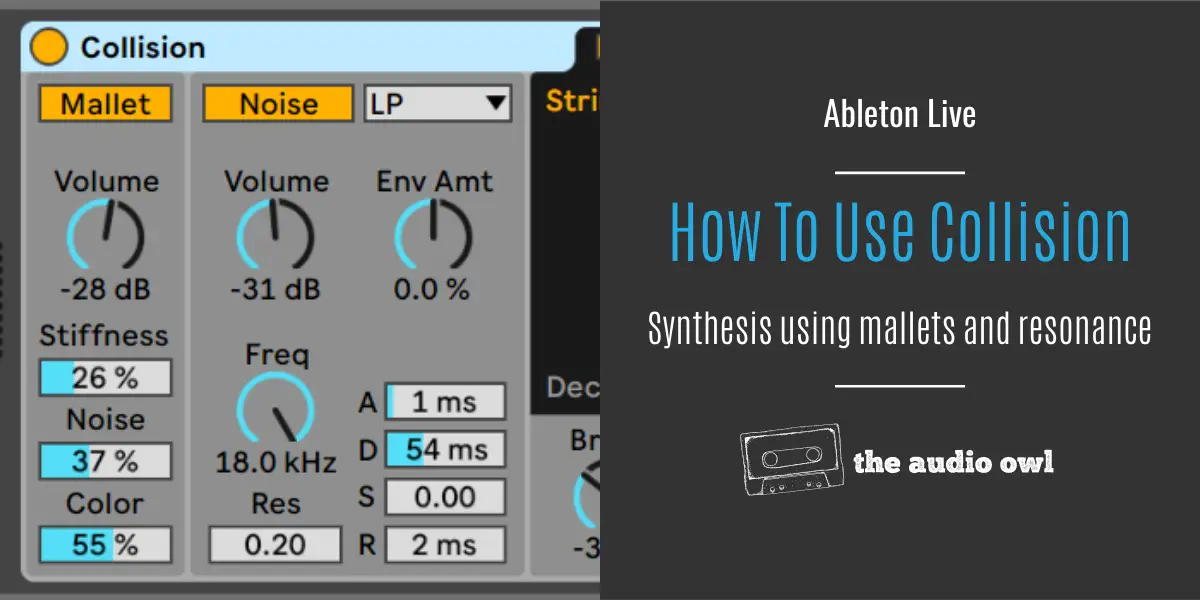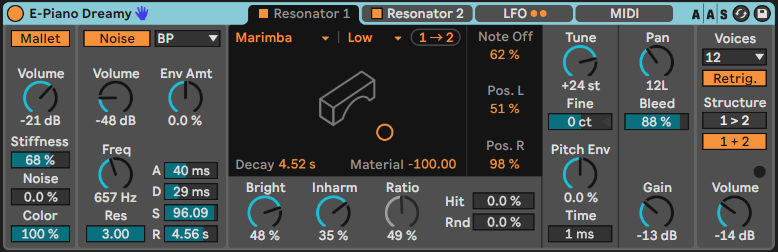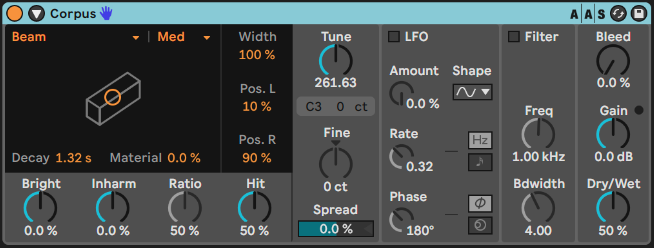Ableton Collision is a synthesizer that uses resonances to create mallet timbres. While there are many different synthesizers in the world. Many of them use already familiar methods of synthesis: additive, FM, subtractive, etc.
There is a form of synthesis that often gets overlooked. This form of synthesis uses resonant frequencies to create mallet sounds. Ableton Live has one of those synthesizers and it’s called Collision. In this article, we are diving deep into Collision.
What Is Collision?
Collision is a unique instrument in the Ableton that creates authentic mallet sounds. When used creatively this instrument can also create interesting and unique percussion sounds.
Ableton Lives Collision was co-developed with AAS. It uses its physical modeling technology to reproduce real-world instruments such as xylophones, marimbas, and glockenspiels. Aside from creating highly believable replicas of real word instruments, Collisions functionality and depth can create dramatic new instruments as well.
Because the sounds are synthesized they sound more lively than sampled instruments of mallet instruments. Combined with Ableton Lives resonant effect plugin “Corpus” the range of unusual metallic instruments has no limit.
What Are The Mallet And Noise Sections?
On the left side of the device interface, Collision has two sections called Mallet and Noise. These sections help shape the sound before going to the resonators.
Mallet
The Mallet section of Collision is basically the attack of the timbre. This means it activates the resonating material by creating vibrations. Mallet has its own Volume control and three dedicated parameters.
The stiffness parameter simulates how stiff or hard the mallet hit is. At low levels, the mallet is soft which creates fewer high frequencies and a longer impact sound. Increasing the slider reduces the impact length and creates more high frequencies.
Noise is different from the noise exciter which we’ll get into later. It simulates the noise that happens when you hit a resonator at a specific point. As you move the slider up the sound becomes more bright almost like when you hit a ride cymbal at its bell.
Color is the overall color of the noise parameter.
Noise
Noise is nothing more than a burst of white noise that acts as an exciter for the resonators. It has its own ADSR envelope and four filters with dedicated controls.
Resonator and resonator types
Collision has two resonators that can work either parallel to each other or in a serial routing. The layout of the resonators is a bit complex, but the main component of each resonator is the XY pad.
With the XY pad, you can easily adjust the parameters of the resonators with a simple swipe. Each resonator type is illustrated on the XY pad so it’s easier to imagine the shape of the resonator as well as where the fictional mallet is hitting the surface.
Resonator Types
Collision offers seven types of resonating surfaces.
- Beam – Simulates beams of different materials and sizes.
- Marimba – Is a specialized beam. It reproduces the characteristic tuning of marimba bar overtones that are produced as a result of the deep arch cut of the bars.
- String – Simulates strings of different materials and sizes as found in instruments such as pianos, guitars, and dulcimers.
- Membrane – A rectangular drumhead, with options for adjusting material and size.
- Plate – Simulates a rectangular plate of different materials and sizes.
- Pipe – Simulates a cylinder with one end open and a variable opening at the other end (adjusted with the “Opening” parameter).
- Tube – Simulates a cylinder that is fully open at both ends.
More Parameters
Bellow the XY pad and to the right of it, we can find a few more parameters.
- Bright – this parameter makes higher frequencies louder.
- Inharmonics – this parameter adjusts the pitch of the resonator’s harmonics.
- Ratio – this parameter adjusts the size of the membrane or plate resonator type along the x-y axis.
- Hit – this parameter sets the location on the resonator at which the object is struck. 0% is the center of the object and 100% is the edge of the object that’s being struck.
- Rnd – this parameter sets the extent to which the hits are going to be randomized.
To the right of the resonator, we can find the Pitch and Glide controls, the Pan knob, the Bleed slider, and the Gain knob. The bleed slider mixes a portion of the unprocessed signal with the resonated signal.
Parallel vs Serial Routing
This part of Collision determines the order each sound will run through the resonators.
The two switches for parallel and serial mode can be found under the global settings which are located to the far right of the plugin.
Serial mode:
In this mode, both exciters run through Resonator 1 which is in turn mixed to mono and fed into Resonator 2 as well as its own mixer.
Parallel mode:
In this mode, the output of the exciter is sent directly to both resonators.
LFOs, Global, and MIDI Tabs
Collision features two LFOs which can be routed to several different parameters.
Global control features the unison voice selector that goes up to 16 voices, the master volume, retrigger switch, two structure switches which we mentioned earlier, and a clipping indicator.
The MIDI settings offer a wide range of possibilities for creative control of Collision using MIDI instruments.
Extending Collision with Corpus
An extension to Collision, or in many ways an effect version of Collision, is Ableton Lives audio effect Corpus. This plugin is a virtual resonator that can give any sound a resonant quality. It features a similar layout to Collision, but where this plugin shines is that you can input midi notes into it. Corpus can enhance your resonant instruments further by offering an infinite number of possible resonators. The CPU is the limit with this one!
Conclusion
Create interesting mallet instruments the world has never heard of with Collision or make your drums play melodies with Corpus.
Author: Nadir
Hi there, my name is Nadir aka Nadrisk. I’ve been a bedroom music producer for 8+ years. I do everything in the box and I use Ableton Live as my weapon of choice. Apart from music production, I do mixing and mastering, audio/video editing, and sound design.
Listen to Nadrisk Here