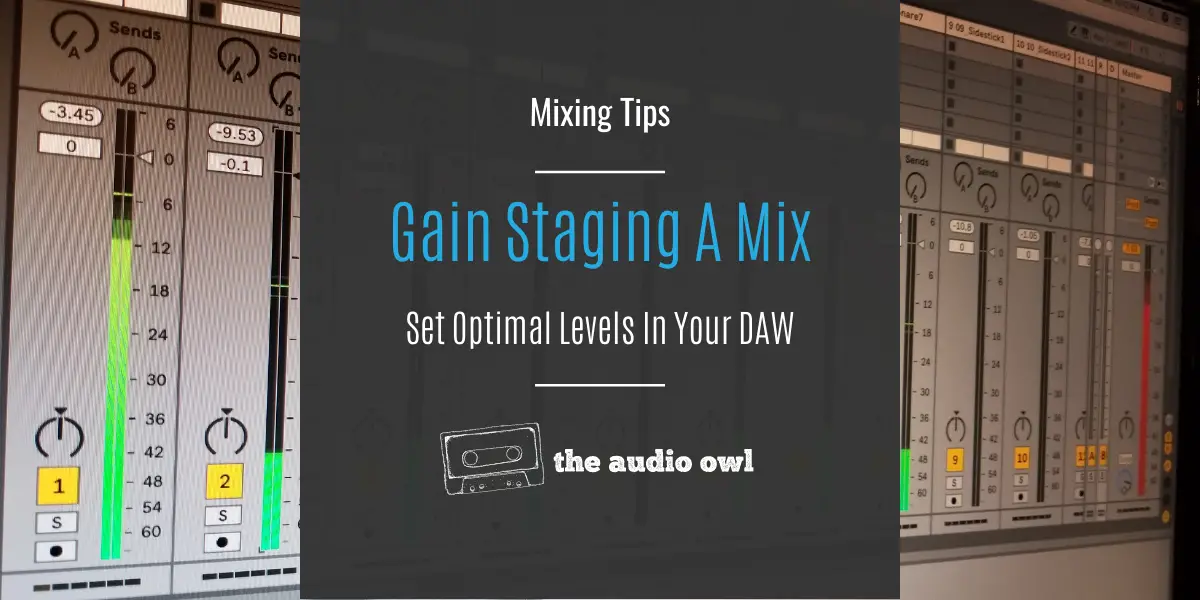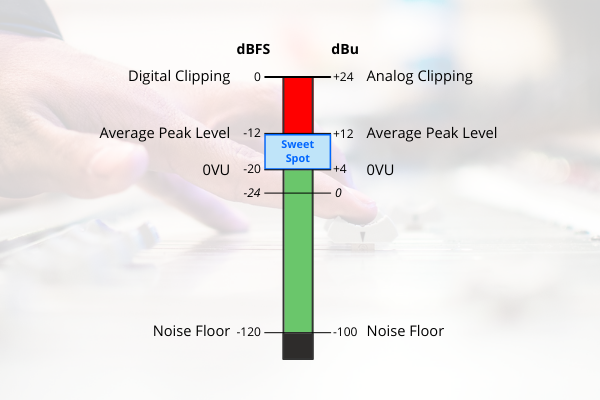Gain staging is an often overlooked step but the benefits are well worth it. Setting levels right from the start of the mix sets you up for a clean mixdown with a good amount of headroom.
When levels are set too high, you can end up with a muddy or distorted mix. Plus, most plugins work best when the input audio is within a certain dBFS range.
So what is the optimal level for your tracks? Where do you need to think about gain staging?
What Is Gain Staging
A Gain Stage is anywhere in your signal chain where the signal can be amplified or attenuated. In the Digital realm, Gain Staging is the practice of making sure you leave enough headroom.
You want to make sure that every stage in your signal chain has enough headroom to process the signal without clipping.
That is why most devices and plugins have input and output gain parameters. You don’t want to send too high of a signal into a plugin or you risk clipping the audio.
Conversely, you don’t want to send too low of an audio signal either or you risk weak processing.
The term gain staging comes from working with Analog studio equipment.
Analog Gain Staging
Every piece of hardware equipment has a noise floor.
A noise floor is a white noise that sits at very low decibel levels. Usually around -90dBu to -100dBu
In the Analog world, Gain Staging was the practice of setting your levels “hot” enough to capture a good quality recording.
Too low and the noise floor will be high relative to the signal level. Too high and the signal will distort or clip.
Anywhere there is an increase in gain, the noise floor is increased along with the signal. Therefore, having the signal peaks as high as possible ensures the noise floor will be masked when the signal is amplified.
Analog gain staging is the practice of hiding the noise floor.
Digital Gain Staging
Digital Gain Staging is almost the inverse of Analog. Instead of balancing the level below your peaks, you’re balancing the level above your peaks.
Headroom is the name of the game when gain staging in your DAW.
By setting the gain to an optimal level at each link in your processing chain you are ensuring a clean signal.
So why should you use Gain Staging in your DAW?
First, let’s take a look at headroom in the digital audio world.
Headroom In Your DAW
Alright, by now we all know that in the digital realm anything over 0dBFS is considered clipping. We also know that, unlike analog, digital clipping is unpleasant and will ruin your mix.
So what does this have to do with gain staging?
Well, digital gain staging is all about making sure your audio signal has enough headroom to avoid clipping.
If 0dBFS is the clipping limit then we need to make sure our audio is peaking well below that. But how much headroom do we need to leave?
While the amount of headroom you should leave is not an exact science, there is a recommended amount.
Most people recommend setting your levels somewhere between -12dBFS and -20dBFS.
Let’s take a look at where this range comes from.
The Sweet Spot
The so-called “sweet spot” range comes from comparing dBu and dBFS.
There is no simple conversion method for these two units as they measure differently.
This is because dBu uses the RMS of the audio signal. dBFS uses true peak level measurement of the audio signal.
Let’s take a look at how each unit defines an audio signal.
The best way to compare the two is by using their dynamic range.
As you can see in the image below, both dBFS and dBu have about a 120-124dB range.
By lining up the noise floor and the clipping points, we can compare relative levels of dBFS and dBu.
Keeping audio within the sweet spot helps with two tasks. The first is by managing the amount of headroom, we reduce the risk of clipping the signal. Second, keeping audio in the sweet spot provides a hot enough signal to mask the noise floor.
dBu
dBu is a measurement of the voltage of an audio signal in the analog world.
As we already know, a noise floor exists when recording with analog hardware. The noise floor usually sits around -90dBu to -100dBu, this is the bottom of the dBu range.
The next comparison point is the alignment with 0 volume units (VU) at +4dBu. This level is the standard operating level of most pro audio gear.
At +12dBu is where peaks in the audio signal should max out.
The very top at +24dBu is where any analog clipping will occur. This is the absolute maximum operating level capable of the hardware unit.
In total, we have 124dBu of dynamic range on this meter.
dBFS
The meters in most DAWs use the dBFS scale. The FS stands for Full Scale.
At the very top of the scale, we have 0dBFS which is the point at which digital clipping is introduced.
Your average peak level should sit around -12dBFS, the top of our sweet spot.
Next is -20dBFS which defines the bottom of the sweet spot and also corresponds with the 0VU level.
The noise floor in the digital world is very low and sits around -120dBFS
All combined we get a dynamic range of 120dBFS.
dBu vs dBFS Metering
From looking at the image above, we can see that both dBFS and dBu have the same amount of headroom above the sweet spot.
We can also see that the sweet spot of -12dBFS to -20dBFS lines up perfectly with the 0VU to 3VU sweet spot. The VU sweet spot is usually marked on VU meters as the red zone.
If the 0VU-3VU sweet spot provided enough headroom in the analog world. Then the digital sweet spot should also have enough headroom for the digital world.
Why You Should Use Gain Staging
There are a few good reasons you should think about gain staging when approaching a mix. In general, working with gain staging creates a solid mixdown with enough space to breathe. You’ll find your tracks have more space to interact and gel together. All in all, gain staging leads to a quality sounding mix.
Nail Gain Staging In Ableton! We’ll show you where you need to worry about gain staging in Ableton Live in this article.
Preserving Headroom
The first we have already talked about and is to make sure we leave enough headroom between links in our processing chains. As we add new devices like compressors, plugins, or EQs we create opportunities for clipping.
One of those devices may cause the signal to clip and then send a clipped signal into the following devices. This means the following device would be processing a clipped signal which creates distortion.
If we make sure each stage of gain remains in the sweet spot then we preserve the headroom and thus keep our signal out of the clipping zone.
By keeping our audio in the sweet spot, we also leave enough headroom for mastering or mixing engineers. This gives them room to add EQ or compression allowing them to export the best master possible.
Sending An Ideal Signal To Plugins
A lot of plugins, especially analog modeling plugins, borrow some concepts from analog gear. In the hardware world, it is ideal to send a signal of around +4dBu to the next piece of processing gear. This ensures a strong signal with a relatively low noise floor.
As seen above, the equivalent of +4dBu in the Full Scale is -20dBFS. Many plugin makers use -12dBFS to -20dBFS as the sweet spot for the signal being driven into the plugin.
Using the sweet spot target for gain staging ensures a strong signal is sent to any plugins or devices in your processing chain.
A/B Testing Effects And Processing
Something we did not touch on above was the concept of Unity Gain.
Unity Gain is a pretty simple idea, the level of what goes in must match the level of what comes out.
If we are setting our audio to the sweet spot at every gain stage then we are effectively setting unity gain at each plugin.
This is a huge advantage for A/B testing different presets or plugins.
Our ears have a nasty habit of telling us that if something is louder then it is better. Therefore, if one preset is louder than the other we are comparing then our brains will automatically think the louder one will sound better.
By gain staging, we remove this natural bias and can compare before and after tests much more effectively.
Author: Mike P
Hi! My name is Mike! I’ve been an apartment producer/musician for 10+ years. I’ve played in punk bands, released EDM tunes on Beatport and iTunes, and have a semi-successful stock music portfolio. Read more…