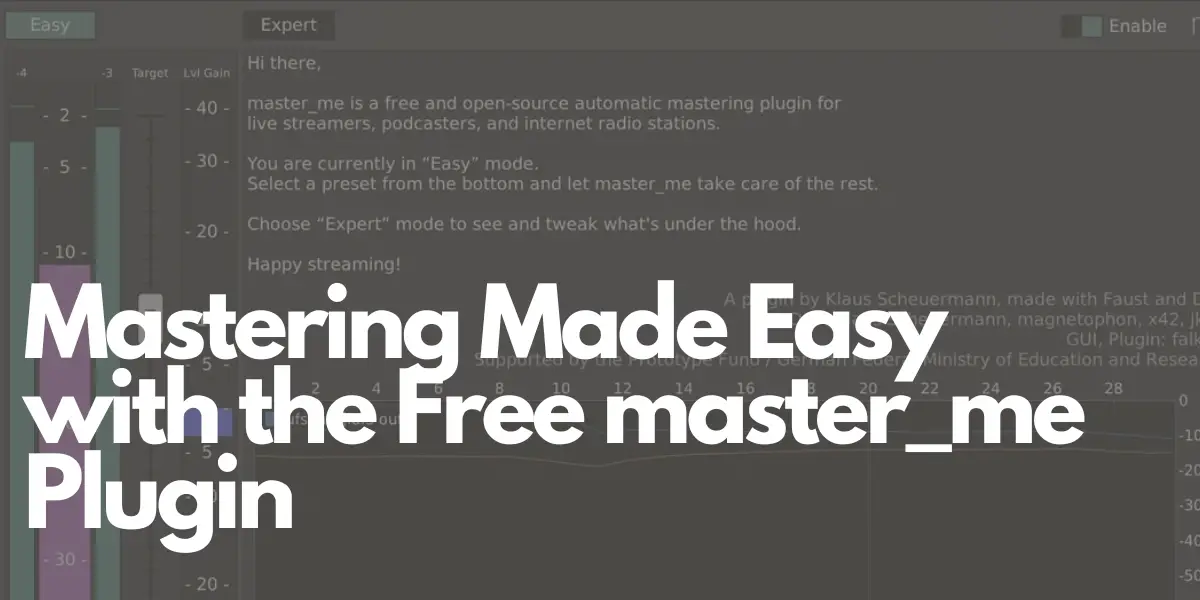Klaus Scheuermann, a name that resonates with many in the audio world, recently unveiled the latest tool for audio enthusiasts – Master_me. This freeware mastering plugin is designed to bridge the gap between complex mastering needs and user-friendly interfaces for both Windows and macOS users.
Mastering Challenges and Solutions
Mastering can be quite a hurdle, especially for hobbyists and budding artists. With a plethora of information, sometimes conflicting, available on mastering and mixing, the challenge is real.
Enter Master_me. While it isn’t a magic wand to master all the intricacies of sound engineering overnight, it’s a worthy ally. With tools that mirror Izotope’s Ozone, Master_me promises to polish your audio and deliver a refined output, even if you’re just dipping your toes into the world of sound mastering.
Breaking Down Master_me’s Features
Pre-processing: Setting the tone for what follows, the pre-processing module is where you control gain and stereo width. The gain adjustment is all about how intense the input will be for other processors. Meanwhile, the stereo width control offers basic tweaks with a mono switch and stereo correction. Adding a layer of sophistication, there’s also a noise gate that you can modify using the attack, release, and threshold controls.
Equalization: Though mastering doesn’t ideally demand significant EQ changes, master_me does ensure you have that capability. Its simple EQ provides basic controls to refine your audio as needed. There’s also the ‘Leveler’ – a unique feature ensuring your audio hits the right loudness notes.
Compression: The plugin incorporates a straightforward knee module and a mid/side multiband compressor. To ensure the final product is crisp and clean, the limiter and brickwall modules are added to the mix. One significant relief? The peak protection ensures no signals go over the 0dB true peak.
Simple and Advanced Modes
Offering versatility, master_me comes with both easy and advanced modes. Even though this won’t overshadow the expertise of seasoned mastering engineers, it’s an affordable alternative to other comprehensive mastering suites like Ozone.
Compatibility and Availability
For those curious about compatibility, master_me extends its support to Mac, Windows, and Linux platforms. Whether you’re looking for LV2, VST2, VST3, or CLAP formats, this plugin has you covered. Some users might even find standalone applications in JACK on specific systems. However, it’s important to note that current documentation doesn’t specify if master_me supports native Apple Silicon binary.
For those itching to get their hands on this tool, you can directly download master_me from the provided link.
In conclusion, master_me is a beacon for podcasters and music enthusiasts seeking a hassle-free mastering experience. With its robust features and user-friendly interface, it’s poised to become a favorite in the audio community. Whether you’re a pro or just starting, give master_me a try and elevate your audio game.
Author: Mike P
Hi! My name is Mike! I’ve been an apartment producer/musician for 10+ years. I’ve played in punk bands, released EDM tunes on Beatport and iTunes, and have a semi-successful stock music portfolio. Read more…