So you’ve just learned about gain staging or how analog-modeled plugins have input sweet spots? Now you want to include a VU meter plugin in your workflow to make sure your levels leave enough headroom for the final mix?
The good news is there are some good free VU meter plugins available from some awesome developers.
Below are the 3 VU meter plugins we found for free on the internet. But first, let’s talk about what you need a VU meter plugin for.
What Are VU Meters?
If you’ve ever watched a video of your favorite band in the studio, you’ve likely seen a VU meter.
They look a little something like this…
A VU meter is usually used in analog hardware as a means of setting the levels of an audio signal between processing hardware. Setting your levels with a VU meter hovering around 0VU generally allows for a good signal-to-noise ratio with plenty of headroom.
So, why do you need a VU meter when working in your DAW?
That 0VU level in the analog world is almost equal to -18dBFS in the digital world. This reference level of -18dBFS can be changed on most VU meters to your preferred level.
Using -18dBFS as our reference for 0VU on the VU meter means we are sending an optimal signal level to our plugins. This is part of a process called Gain Staging, which is the practice of maintaining a good signal-to-noise ratio and headroom levels.
Looking for more Gain Staging plugins? Check out our recommendations for free Gain Staging Plugins.
How To Use a VU Meter Plugin?
Not all plugins have an output level meter. This is where the VU meter shines.
VU meters visually confirm that you are sending an optimal level to the next plugin.
Some setup needs to be done before using a VU meter. First, make sure the meter is set to your reference level, we prefer -18dBFS. Next, set the units of measure to VU-RMS. You want to measure the RMS (average) rather than the peaks.
With the VU meter setup, use the output level of the plugin before the meter to set the output level. You should be aiming for 0VU on the meter.
Now that your meter is bouncing around 0VU you are good to place your next plugin.
Free VU Meter Plugins
There are a bunch of free VU meters on the internet, but these are the 4 we like. All 4 of them are compatible with Ableton Live 11 and our Macbook Pro.
One of the more important features you want to look for in a VU meter is the ability to set your reference level. You’ll want to match up the 0 mark on the VU meter with your preferred sweet spot level in dBFS.
Thankfully, each of these plugins allows you to set your reference point.
TBProAudio mvMeter 2
Reference Level: -36dBFS to 0dBFS
Phase Meter: No
Dual Meter: Yes
Mid/Side: Yes
mvMeter 2 is our favorite of the free meters we found.
It is simple to download, simple to install, and simple to use.
Once downloaded, just load the meter where you need it and set your target reference level.
There is the option to use 1 or 2 meters which means you can monitor the left and right channels separately or both together on one meter. You can also select Mid/Side metering if that is what you need to monitor.
mvMeter2 measures in Peak, RMS, VU, and EBU. You can select the mode by clicking the unit (VU) under the meter.
Additional Features
- Adjustable meter delay
- Save presets
- Adjustable gain and gain matching
- Track label
- 64-bit processing
- 5 visual themes

LSR Audio LVLMeter
Reference Level: -24dBFS to 0dBFS
Phase Meter: No
Dual Meter: Yes
Mid/Side: No
The free VU meter plugin from LSR Audio is a no-frills plugin with two meters and a reference adjustment.
The meters are for the left and right stereo tracks. Using the Calibration parameter in the middle you can dial in your reference level between -24dBFS and 0dBFS. Far-left and far-right on the calibration knob allow you to meter the peaks of the signal instead of the RMS.

PreSonus VU Meter
Reference Level: -18dBFS, -12dBFS, -6dBFS, 0dBFS
Phase Meter: Yes
Dual Meter: Yes
Mid/Side: No
The PreSonus VU meter is a little tricky to download. First, we had to set up an account, then we had to download PreSonus Hub. Once logged in, we were able to download the VU meter plugin and load it in Ableton.
The look of the meter is pretty basic with 2 meters and a few knobs.
The sensitivity knob allows you to select how fast or slow the meter reacts to the signal being metered. A scale parameter selects the reference level for 0VU. You can select 0dBFS, -6dBFS, -12dBFS, or -18dBFS.
This free plugin also comes with a phase correlation meter which is a great way to check for phase issues.
Additional Features
- Mono/stereo VU meter
- Combines analog style and bar graph metering
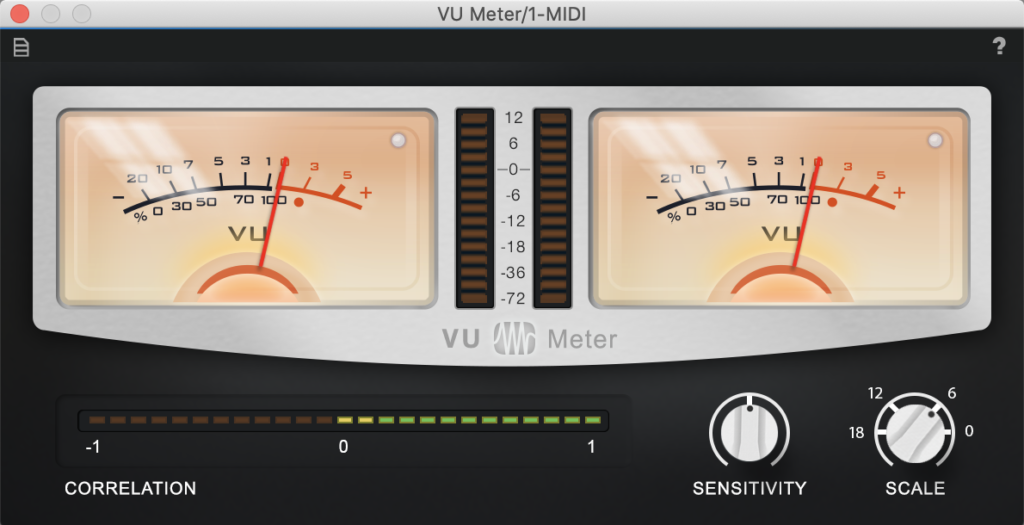
Max For Live VU Meter 1.0.1
Reference Level: -36dBFS to 0dBFS
Phase Meter: Yes
Dual Meter: Yes
Mid/Side: Yes
As someone who is just getting into Max For Live devices, this one was a great find. Many of the VU meter plugins I’ve tried are pretty CPU-heavy for a metering plugin. This one is integrated into Ableton via Max For Live and is much more efficient with CPU.
On top of that, the VU meter from Funkatronics is a fully-featured metering device.
There are dual meters for both stereo and Mid/Side metering. The Nominal Level value sets the reference level you want to compare match with 0VU on the meter.
Additional Features
- Attack and Release settings for sensitivity adjustment
- Phase correlation meter
- Single or dual meters
- Floating meter option
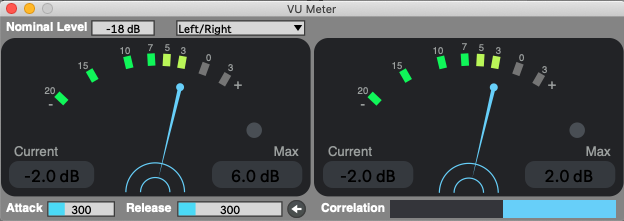
Download Funkatronics VU Meter
Author: Mike P
Hi! My name is Mike! I’ve been an apartment producer/musician for 10+ years. I’ve played in punk bands, released EDM tunes on Beatport and iTunes, and have a semi-successful stock music portfolio. Read more…



