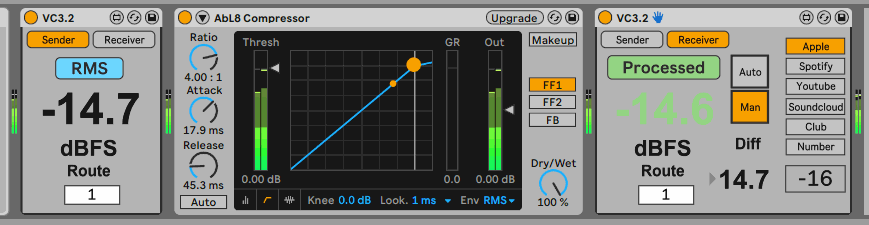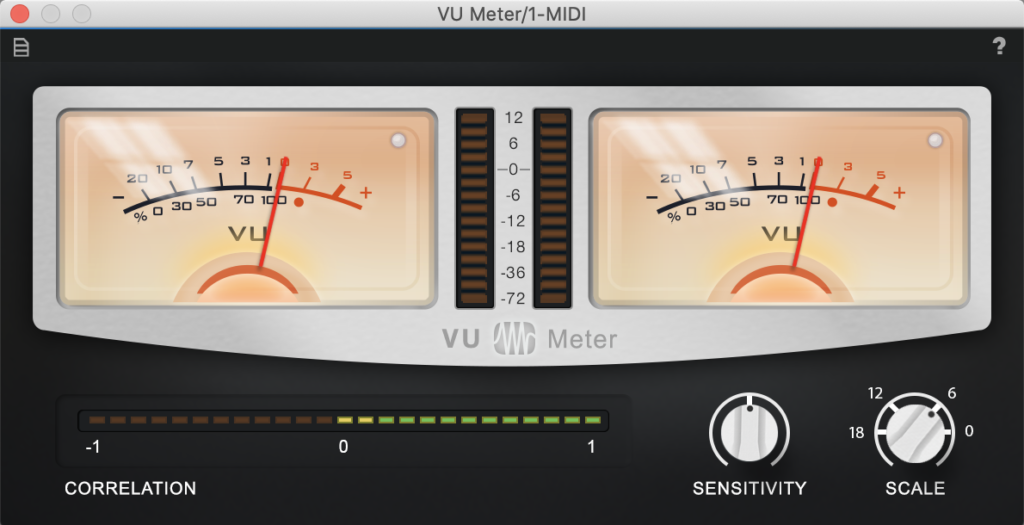Gain staging is incredibly easy to do in any DAW, regardless of what plugins you use. Most DAWs will have the tools you need to get the job done.
However, maybe you want to automate the process? Or maybe you want to use a VU meter to set your levels?
The following plugins can help you with those tasks and are completely free!
Auto Gain Staging Plugins
Believe it or not, there are a few free plugins that automate the gain staging process.
Volume Compensator for Max4Live
This volume compensator plugin for Max4Live integrates seamlessly with Ableton Live. This device consists of a Sending plugin and a Receiving plugin. Drop the send before the plugin you want to gain stage. Drop the receiver after the plugin.
Volume Compensator will automatically adjust the level coming out of the plugin to match the level going in. Even as you make changes to the effect, the receiver will adjust the output level to unity gain with the input level.
This makes Volume Compensator a great tool for removing bias when A/B testing effect chains and processing.
Download Volume Compensator for M4L
HoRNet TheNormalizer
Alright fine, this one is not free but it’s only 9,99€ so it is pretty much free.
Hornet’s TheNormalizer plugin takes an incoming signal, analyzes it, and then outputs the signal at the level you specify. You can choose the units you use to set yout output levels; dBFS, VU, RMS, or LUFS.
This could work between plugins to set the optimal level in VU. At the end of the chain it could be used to set the -18dBFS level to send to the master track.
Download Hornet’s TheNormalizer
Free Metering Plugins
When gain staging it is always helpful to have a good VU and dBFS metering plugin. Below are a few free ones we recommend.
Looking for more VU Meters? See what else is available with our free VU Meter plugins article!
TB Pro Audio Meters
The meters from TB Pro Audio are top notch, we use both when gain staging and they work fantastically.
VU Meter
TB Pro Audio have delivered an incredibly awesome free VU meter plugin. 0VU is defineable to whatever dBFS level you use, whether it be -18dBFS or -20dBFS.
The GUI is set up to show either a single meter or a dual meter for both left and right. There is also a channel slelection button that lets you choose between Left and Right or Mid and Side.
This meter is great for dropping between plugins to ensure you are sending a hot enough signal to the next plugin.
Download TB Pro Audio mvMeter2
dBFS Meter
The dpMeter plugin from TB Pro Audio is incredibly handy for fine tuning your track level before hitting the master bus.
dpMeter is a multi-channel digital audio meter that reads true peak levels as well as RMS levels in dBFS.
Levels are presented in a clear and understandable manner. To reset the peak measurements, simply click on the level meters on the right hand side of the plugin.
Drop this bad boy after all of your plugin devices and use a gain plugin or the previous output level parameter to dial in your sweet spot.
PreSonus VU Meter
Another great choice for a VU meter is the free PreSonus VU Meter plugin. This one is very basic with limited controls. Simply drop it onto your track and watch the meters to measure.
To download this one, you need to install the PreSonus Hub. While this is an extra step, the bonus is the additional free plugins you have access to like the Analog Chorus and Analog Delay.
Author: Mike P
Hi! My name is Mike! I’ve been an apartment producer/musician for 10+ years. I’ve played in punk bands, released EDM tunes on Beatport and iTunes, and have a semi-successful stock music portfolio. Read more…