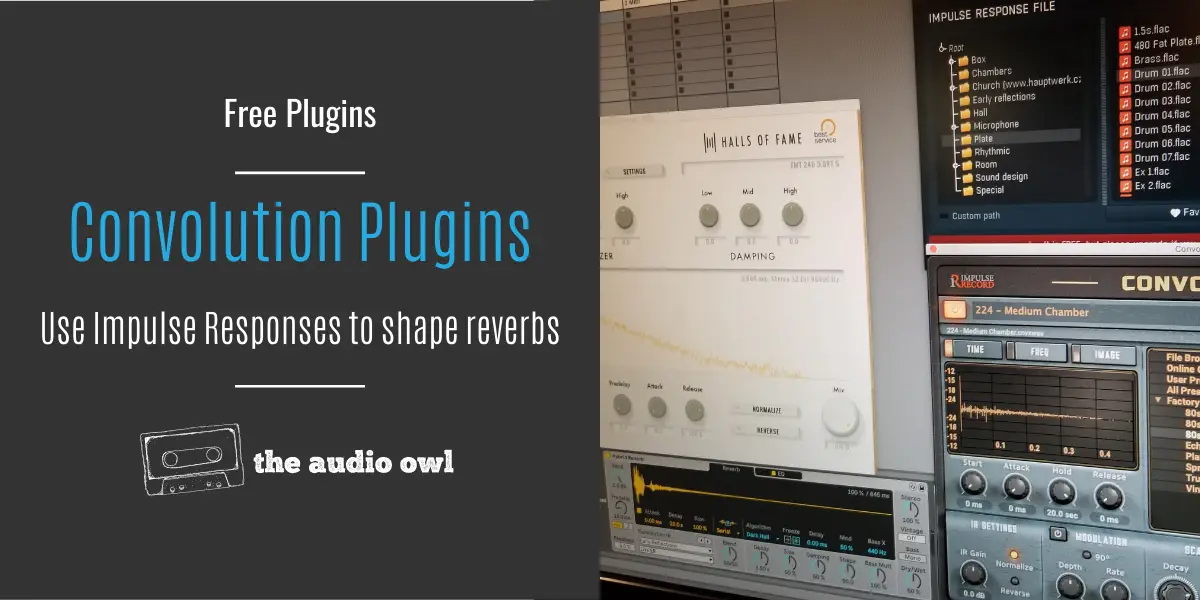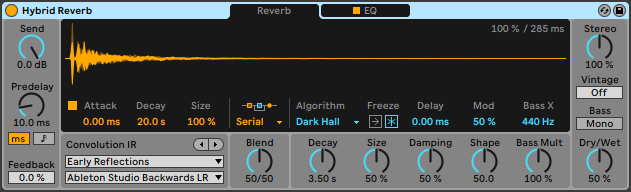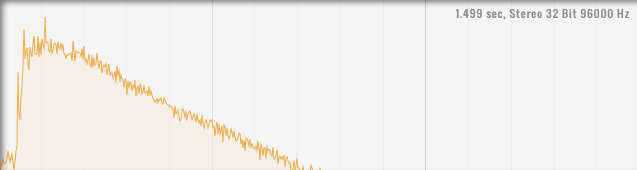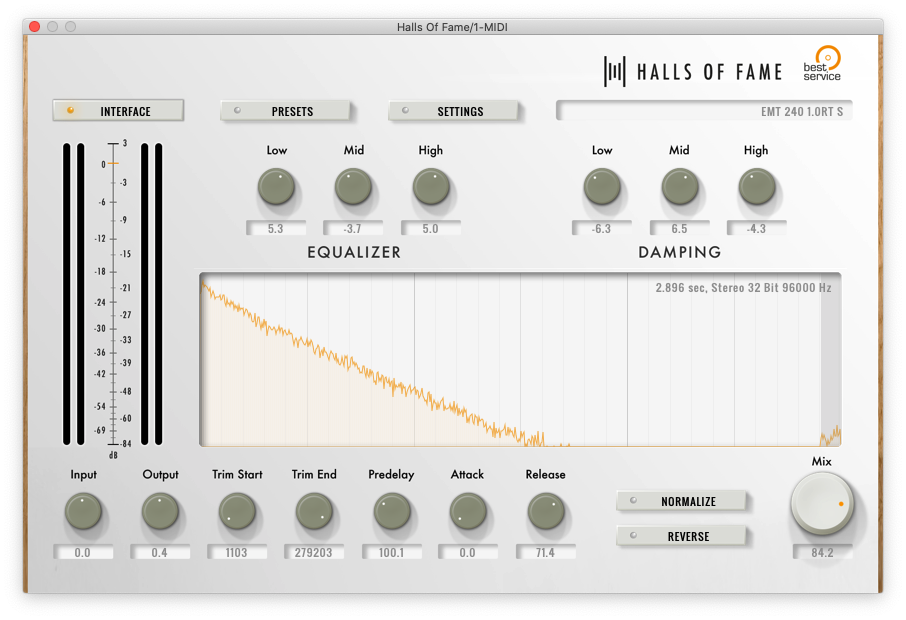So you downloaded a free pack of impulse responses and now you want some free convolution reverb plugins to load them with? Great idea!
In this post, we’ll take a look at some of the best convolution reverb plugins you’ll find for free on the web. I myself use a few convolution reverbs in my mixes, and I think they add a nice sense of ambiance to my tracks. Thankfully, there are a few free plugins that will load your impulse responses.
Let’s get started!
What is Convolution Reverb?
Convolution reverb is a type of digital effect that emulates the sound and feeling you get when recording in real-world spaces like bathrooms, churches, or concert halls.
The process involves taking one audio sample to use for processing another with impulse responses called Impulse Responses. For example, you could sample the sound of your bathroom and use the ambiance from your bathroom to add reverb to a mix.
A Convolution Reverb plugin is a must-have for anyone looking to add some depth and character with their sound. It’s also perfect if you want that much sought-after vintage ambiance, but don’t have access or money needed for big studio time investments! There are tons of free impulse responses available on the internet as well. You can get IR’s of famous studios, big churches, or even the natural ambiance of a forest.
How Does A Convolution Reverb Work?
A convolution reverb plugin (like Ableton’s Hybrid Reverb) works by using a sample of an acoustic space to add reverb to an input signal. This creates the effect that the input signal was recorded in the sampled acoustic space.
To use a convolution reverb plugin, you will need to load up an impulse response. Once the impulse response is loaded you can use the plugin like a normal reverb. Adjust the Dry/Wet knob to adjust the amount of reverb that is applied. Some convolution reverb plugins even have EQ’s, pre-delays, and decay settings.
What Are Impulse Responses?
Impulse responses are samples of an acoustic space or a hardware device. They are usually taken with quick sharp transients that span a wide frequency range. The wide frequency range helps with capturing how the space reacts to different frequencies.
The fast hit allows space for the room reverberation to stand out and be captured in the recording. You can use a clap, a snare hit, or a quick burst of white noise to sample the room or device. This will let the reverb decay naturally.
The reverb plugin will then use this sample to create a synthetic copy of that space, allowing you to add that space to any recording.
There are plenty of free impulse responses available on the internet.
Free Convolution Reverb Plugins For Mac
We found 3 good free convolution reverb plugins in our search through the web. Each one is a little different and some are easier to use than others. Let’s take a look at the three of them below.
Best Service Hall Of Fame
Hall Of Fame is the simplest of the three plugins to use in my opinion. The clean and minimal interface makes dialing in the perfect convolution reverb a piece of cake. Loading and adding new impulse responses was pretty easy, just locate the impulse response file in the preset window.
Sometimes, when using impulse responses, you may notice the volume of the reverb might lower or increase as you adjust. To combat this, Hall of Fame has a Normalize button to keep levels consistent. There is also a Reverse button for creating interesting reverb textures.
This free plugin comes with an impulse response package that features samples from many digital and vintage hardware reverb devices. See the list of digital and vintage reverbs below:
- Lex 96L
- Lex 96
- T600C
- Bric M7
- R 880
- QRS 2496
- Even T 2016
- EMT 240
- Lexicon 224
- EMT 250
- Lexicon 300
- Lexicon 480
- AKG BX 20
Download Best Service Hall Of Fame for free!
Impulse Record Convology XT
This fantastic free convolution reverb plugin comes with 70 vintage reverb impulse responses. There is also a store to purchase more impulse response samples. Each response also comes with a graphic of what the hardware unit actually looks like.
Convology XT looks a little crowded but is easy enough to navigate. Up top are the preset control and settings controls. You can also save your current patch as a preset using the Save As button on the top bar.
The middle window to the left shows either a soundwave of the impulse response or an image of the hardware unit the responses are sampled from. On the right is a file browser you can use to select your impulse responses.
At the bottom, you’ll find all of your convolution reverb controls. You can adjust the Gain, Decay, and PreDelay to help shape the sound of the reverb. Finally, you can control the Mix of reverb with the input signal and the level of the Output.
Download Impulse Record Convology XT for free!
MeldaProduction MConvolutionEZ
The MConvolutionEZ convolver is perfect for creating your own unique reverb sounds. It has tons of impulse responses to give you the flexibility of various rooms, halls, and plates that can be catered towards what type or style of music you want it used in!
This one is a little neater than Convology XT but just doesn’t have that reverb plugin feel to it. Along the top, you’ll find navigation for presets and the settings button. Underneath is a very minimal parameter tile featuring Dry/Wet, Widening, High-Pass, and Low-Pass controls. There is also a visual bar for setting the Pre-Delay of the IR. Next to the delay visual is a button to normalize the level of the reverb.
Below the controls is a file browser to call up your impulse responses. There is a folder view that lets you select the location of your IRs. Next to that is a file viewer where you can select a specific impulse response.
To the right of the controls and browsers is a metering section.
Download MeldaProduction MConvolutionEZ for free!
Conclusion
Each of these free convolution reverb plugins will get the job done, some better than others. We really liked Hall of Fame, but you might like one of the others. Test them out to see which one jives with your workflow. Plus, trying them out only expands your Impulse Response library.
Author: Nadir
Hi there, my name is Nadir aka Nadrisk. I’ve been a bedroom music producer for 8+ years. I do everything in the box and I use Ableton Live as my weapon of choice. Apart from music production, I do mixing and mastering, audio/video editing, and sound design.
Listen to Nadrisk Here