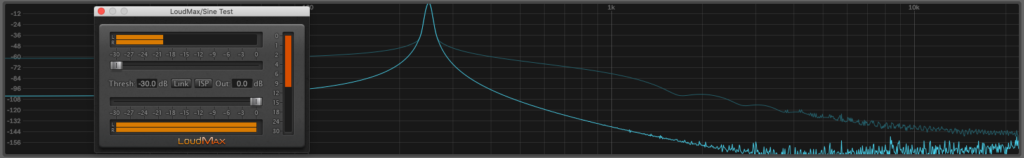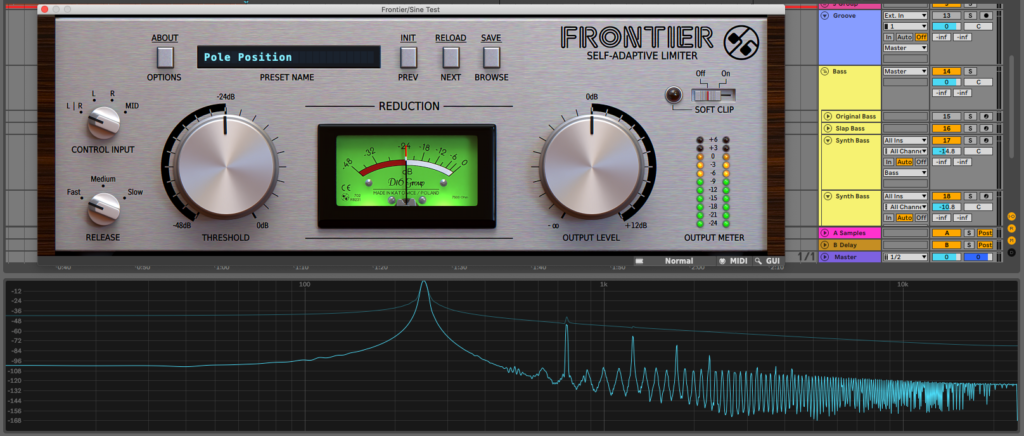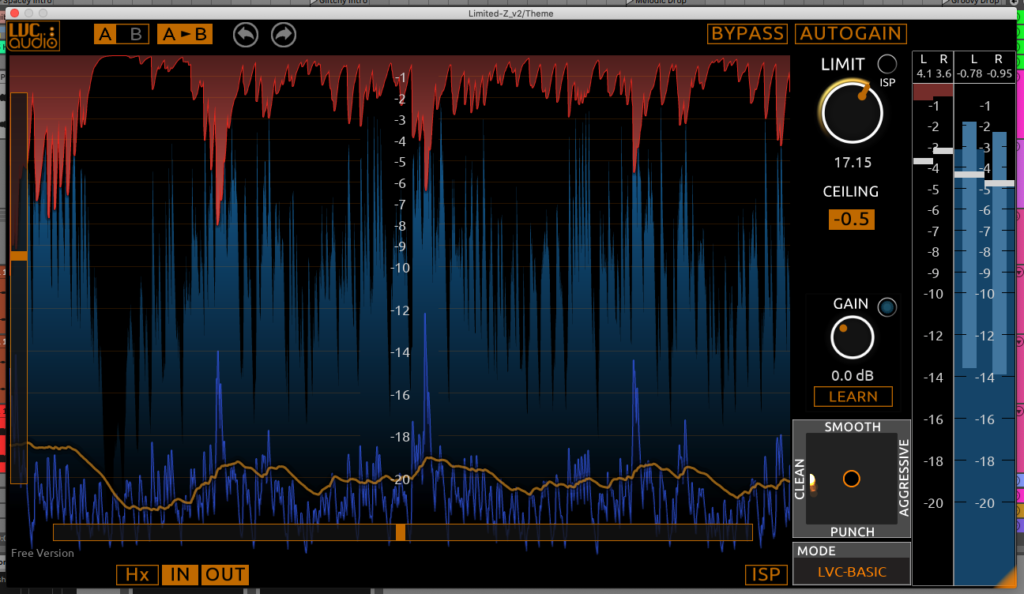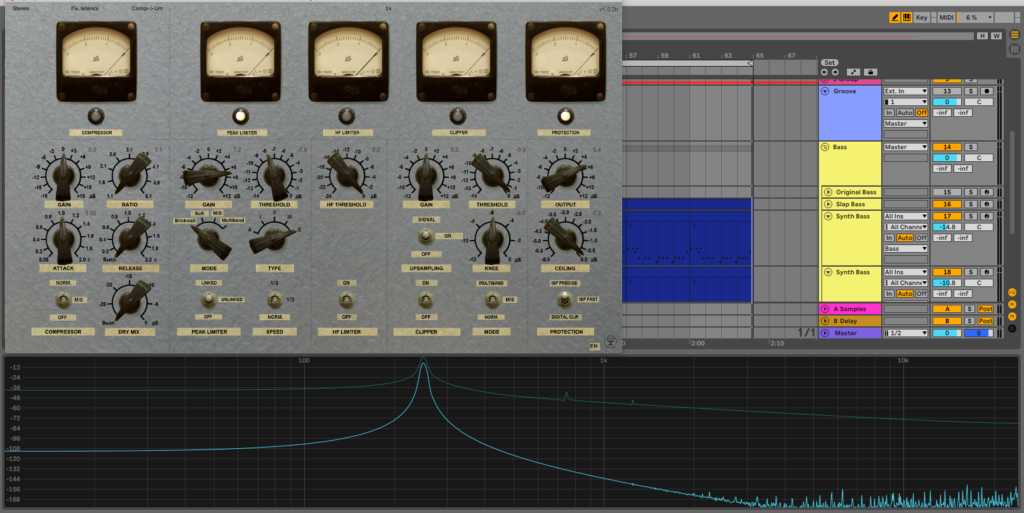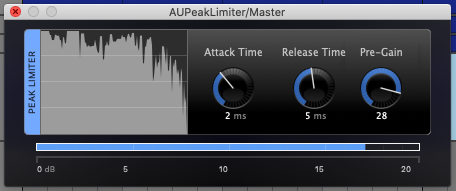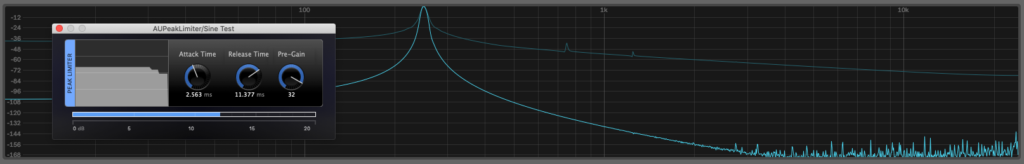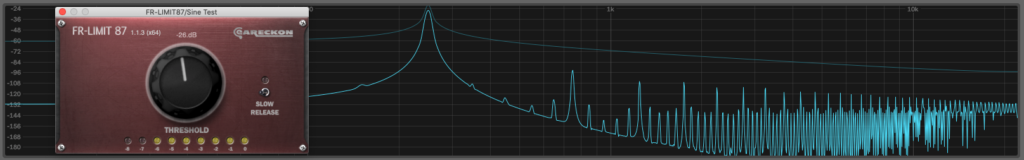Sure, Ableton comes with an awesome limiter plugin, but what if you’re using Ableton Lite? Then you need to choose one of the awesome free limiter plugins available.
We’re going to take a look at 6 free limiter plugins for mac users. To test the plugins we’ll be checking for distortion using a clean sine wave as our source. Then we will apply the limiter to a test track to see how each one affects the signal on the master channel of our project file.
Here are our top recommendations (and some to avoid) when it comes to free limiter plugins for mac.
LoudMax by Thomas Mundt
This free plugin is my favorite alternative to the stock limiter in Ableton Live. Simple and effective is a great way to describe LoudMax by Thomas Mundt.
LoudMax is a brickwall limiter designed to be clean and transparent. This plugin will also maintain the original character of the sound even at high compression levels.
Features
LoudMax keeps it simple, there are only 2 sliders and 2 buttons to work with. The first slider is the Threshold control and the second controls the level of the Output Level.
You can think of the Output level as your ceiling control.
The threshold slider also controls the attenuation. As the threshold is lowered, the level is increased to match the level set by the Output slider.
To adjust the sliders more precisely, hold down the shift key will sliding.
The Link button links the threshold and output sliders so they slide in tandem with one another.
The ISP button enables Inter-sample peak detection for True Peak Limiting. ISP ensures that your signal won’t clip between samples.
Sine Wave Test
LoudMax claims to be clean and transparent with seems to be true. Even at max compression, LoudMax did not introduce any visible or audible distortion. The clarity and loudness make LoudMax a great option for your budget mastering chain.
Master Channel Test
On the master channel, LoudMax still remained the cleanest limiter we tested during this experiment.
We set our ceiling to about -0.5dB to allow a tiny bit of headroom after limiting. We were able to get about -12dB on the meter before our track started to sound squished or over-compressed. Overall very pleased with this brickwall limiter on our master channel.
Frontier by D16 Group Audio Software
Frontier leans more towards the coloring side of the limiter spectrum. Especially when Soft Clip is turned on. I wouldn’t recommend using this in your mastering chain but definitely worth a spot in the toolbox.
Features
Your signal starts with the Control Input which determines how the signal interacts with the limiter. You can choose L|R for both Left and Right channels, the Left channel, the Right channel, or the Mid stereo channel.
Next are the Release settings; Fast, Medium, and Slow. This setting determines which AR envelope for the limiters Voltage Controlled Amplifier.
The Threshold knob sets the level at which the limiter starts working. Frontier normalizes the level of the signal automatically when adjusting the threshold.
Output Level sets the maximum level of the normalization after the limiting section of the plugin.
The Soft Clip switch introduces soft-clipping on any signal above 0dB. Using the Output Level knob you can introduce some pretty drastic sound shaping to your signal.
Sine Wave Test
For the most part, Frontier added harmonics at just about every setting we tried. We did however achieve minimal distortion with the Threshold knob around -12dB and the output set to 0dB. It is safe to say that Frontier will add some color to your mix.
Master Channel Test
The coloring of this plugin is amazing, we used it to introduce some overdrive to the bass sound in our demo track.
On the master track, we set the Output Level until the soft clipping was just a bit brighter than a blink. Then we lowered the threshold until there was about -15dB of reduction. I found these settings pulled the track together quite well and also added some character to the mix.
Limited Z by LVC Audio
This plugin packs a mean punch as both a mastering option and a great tool for adding color to individual tracks. Limited Z is definitely a great free limiter plugin to supplement Ableton Live Lite with.
Features
Of all of the free limiter plugins available for mac, Limited Z offers the most sound versatility.
Limited Z features 9 modes to choose from; LVS Basic, Traditional, Deep, Aggressive, Smooth, Loud/Punch, Vintage Bus, Limited 2, and Clean. All of these modes range between a Clean, Smooth, or Punchy and Aggressive sound.
The 3 main controls are Limit Amount, Gain, and Ceiling level. While Limited Z does add some color, it is an option for mixing or mastering.
Sine Wave Test
We tested each of the limiting modes in Limited Z and all of them added some sort of harmonic distortion to the sine wave. Traditional was the cleanest setting of them all.
The rest of the settings added quite a bit of harmonics to the sine wave. Check out the video below to see the difference.
Master Channel Test
Our test on the master channel resulted in both some clear and transparent limiting and some colored and creative sound shaping.
Switching between the 9 modes provides a good starting point for your direction. Keep an eye on the X/Y box above the drop-down menu to see where your selected mode fits in.
The Gain knob is helpful for adding body and weight to your signal.
Check it out in the video below.
Limiter No.6 by Vlad G Sound and Tokyo Dawn
No. 6 is a free limiter plugin from Vlad G Sound and Tokyo Dawn. It is a multi-dynamics unit with 5 modules for use in your mastering chain. Each of the effects is linked to a dedicated VU meter for monitoring.
Features
There are 5 modules in Limiter No.6. Am RMS Compressor, Peak Limiter, High-Frequency Limiter, Clipper, and a True Peak Limiter.
The RMS Compressor is at the start of the chain and has settings for Gain, Ratio, Attack, Release, Parallel Compression, and Signal Source Selection.
Next up is the Peak Limiter which features Gain and Threshold settings for controlling the limiting. The Operational Mode switch selects either Brickwall, Soft, M/S, or Multiband limiting.
The Type switch determines the release time and knee of the limiting. A is the fastest release time and C uses a look ahead to determine the release time.
The High-Frequency Limiter will reduce the harshness caused by overcompression. The main control is the Threshold knob to determine the level at which limiting starts.
The Clipper section introduces soft clipping with different modes and upsampling capabilities.
Lastly, a True Peak Limiter. ISP limiting is handy to help prevent distortion when converting from Digital to Analog. With ISP turned off the plugin introduces a hard-clipping distortion.
Sine Wave Test
When the release type is set to either C or III, there is very little harmonic interference to the sine wave. Release types A, I, and II all had some distortion present in Spectrum.
Limiter No. 6 can be a transparent mastering solution or can also add some color to individual tracks.
Master Channel Test
This was one of the more subtle limiters we tested on our master channel. We were able to achieve loudness and clarity using Release Type C and some modest settings on the gain and threshold controls.
Adjusting the gain on the Peak Limiter adds some weight to the signal but at the same time not too much harmonic distortion.
The track sounded more harsh and distorted after popping the ISP module into hard-clipping mode.
Peak Limiter by Garage Band (Avoid)
You might be tempted to use this plugin if you have it on your mac. We recommend avoiding it. The controls are sloppy and a good clean sound is tough to dial in.
It is possible to get some nice clean limiting with Peak Limiter but it is best to go with one of the plugins above if you are looking for a free option.
Features
The Apple Peak Limiter keeps it minimal with only 5 features. To the leftmost is a low-resolution amplitude analyzer, good for checking when limiting will start.
Below is a gain reduction meter to see how much limiting is occuring.
The three control parameters are; Attack time, Release time, and Pre-Gain. The Attach and Release settings are ranged well, meaning the change they make is clear. The Pre-Gain control is a bit out of whack it seems with most of the adjusting happening within the last 30% of the knobs swing.
Sine Wave Test
As you can tell by the image below, there is not much if any distortion when limiting with Peak Limiter. Harmonically, this is actually a pretty transparent limiter, the issues are when used on a master channel.
Master Channel Test
The Peak Limiter from Apple actually sounds pretty good on the master once you get the settings right. This plugin is definitely not a recommended free limiter plugin but if. itis all you have it will get the job done.
There was some major pumping going on around the -12dB reduction level. While some pumping should be expected at this level, the other plugins we tested seemed to perform well in this range.
The Pre-Gain was really annoying to dial in, seemed like the sweet spot was within a very small range of the knob.
I don’t recommend using this plugin for anything.
FR-LIMIT 87 by eaReckon (Avoid)
A simple one-knob limiting plugin, FR-LIMIT 87 does a good job at limiting and only limiting.
Features
FR-LIMIT 87 offers 2 controls, a Threshold knob, and a switch to enable a Slow Release time. There is no make-up gain on this plugin so when limiting your volume will drop. This is a mega-downside as you will need another plugin or utility to bring the volume up to your desired ceiling.
Sine Wave Test
This plugin clearly adds some distortion to the limiting it provides, you can see the harmonic overtones created in the sine wave once the signal is compressed. This means FR-LIMIT 87 is not a great option for mastering but can be used creatively when the distortion is not an issue.
Master Channel Test
The effect this plugin had on our master channel was pretty flat and didn’t do much for the dynamics of the song. The fast release setting worked well for our demo track but the slow release setting was not quick enough to maintain the dynamics of the track.
Overall I did not like this limiter for either creative uses or for mastering uses.
Author: Mike P
Hi! My name is Mike! I’ve been an apartment producer/musician for 10+ years. I’ve played in punk bands, released EDM tunes on Beatport and iTunes, and have a semi-successful stock music portfolio. Read more…