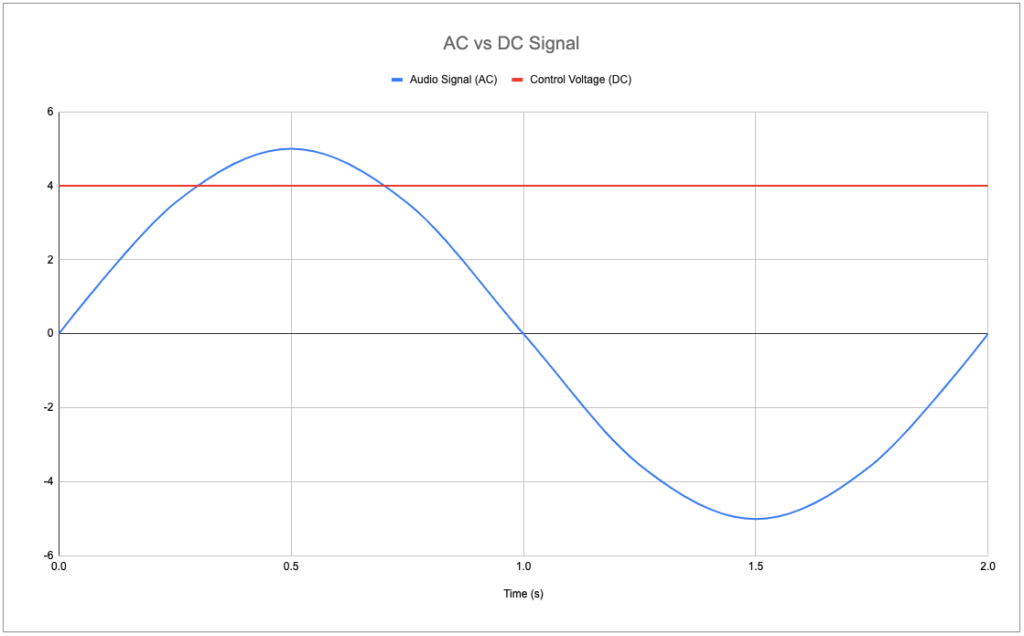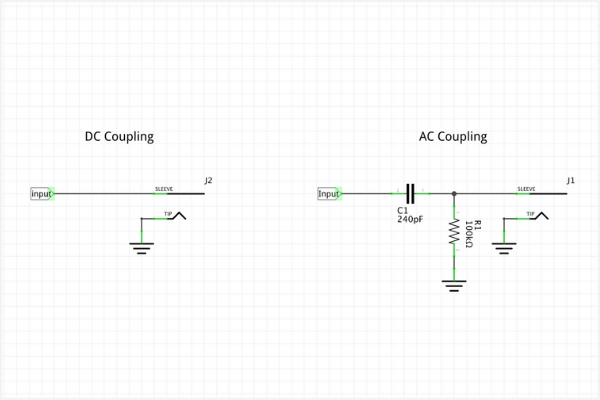If you want to make the most of your DAW’s CV compatibility, you’ll need a good DC coupled audio interface. DC-coupling allows you to send and receive Control Voltage to and from your Eurorack synths.
Many digital audio workstations are now including devices for CV connectivity, like Ableton Live’s CV Tools pack. With these tools, you can shape bend any oscillators you have in your modular rig. But in order to use them, you will need a DC coupled audio interface.
In this article, we’ll discuss what to look for when choosing a DC coupled interface.
Let’s start with the difference between Control Voltage and Audio Signal.
This site contains affiliate links to products. The Audio Owl may receive a commission for purchases made through these links.
Control Voltage vs Audio Signal
When working with Eurorack or even some semi-modular synths, you will encounter two types of signal; Control Voltage, and Audio Signal. Control Voltage is used to control the sound of your oscillators and other modules. The audio signal is the sound you hear coming out of them.
Control Voltage is a DC voltage and Audio signal is an AC voltage. AC voltage swings from positive to negative much like sound waves do. DC voltage is a steady current that allows us to send accurate instructions to our Eurorack parameters.
What Is Control Voltage
Control Voltage is a DC signal that can be shaped or turned on and off using either a DAW or a CV Sequencer in our rigs. CV is a very low-frequency signal, usually well below 20hz.
Normally when you turn on an oscillator you hear a single pitch coming from the output. We use CV signal to add pitch, rhythm, volume, and timbre variations to our synth patches.
Using an AC signal for control would make oscillators hard to tune or control due to the alternating nature of the signal. It would be hard to get steady reliable information from an AC control signal.
Thus, we use DC voltage since the flat nature of the signal allows us to shape and control what information is sent to our synths.
What Is Audio Signal
Audio signal is the signal we hear and is an AC signal. The alternating current is what produces the sound waves when the signal is eventually converted to sound through our speakers.
An Audio signal generally carries frequencies between 20hz to 20,000hz.
Guitar outputs, mic inputs, line level, and direct inputs are all examples of an audio signal and an alternating current.
What Does DC Coupled Mean?
A signal can contain both AC and DC frequencies and most audio interfaces use capacitors to filter out the DC frequencies. Filtering out DC is called AC coupling and is a high pass filter that cuts the low DC frequencies. This leaves just the AC frequencies above 20hz (or whatever the filter is set to).
However, filtering DC voltage is no good for use with Eurorack or other CV-enabled hardware. We need DC voltage for our Control Voltage.
DC coupling removes the capacitor to allow the DC frequencies to pass through. Now with DC voltage, we can send control information to our Eurorack rig.
What To Look For In A DC Coupled Audio Interface
When choosing a DC coupled interface, you’ll obviously want to start with DC coupled inputs and outputs. You should also make sure you have an adequate number of Audio inputs and outputs as well.
DC Coupled Inputs
Audio interfaces with DC coupled inputs give you the option of accepting CV signals inside your DAW. Some CV tools in music production software will accept an incoming CV and allow you to use them in your DAW.
DC Coupled Outputs
When you want to send CV from your DAW to Eurorack, DC Coupled Outputs are what you’re looking for. These outputs will connect to your control voltage inputs in your Eurorack modules. If you are using CV Tools in your DAW, these are where the CV signal will exit the digital world.
Audio Inputs
Mic and Line level inputs are important to have as well. You should try to find an audio interface with enough audio inputs to suit your needs.
Audio Outputs
These are the outputs that will connect to your speakers or to any external hardware DSP you may have. It is best to look for an audio interface with enough outputs to route to speakers and at least one other stereo chain for effects.
ADAT Lightpipe
An ADAT port on an audio interface will allow you to send data to Eurorack modules with ADAT capability.
If you already have an audio interface, check to see if it has an ADAT Lightpipe. If so, you might be able to invest in something like the Expert Sleepers ES-3 or ES-6 Eurorack module. You can send CV data through the ADAT Lightpipe and into the Expert Sleepers module.
ES-3 or ES-6 can then convert the CV data into actual control voltage.
A smart choice if you want to continue using your current audio interface but also want to send CV from your DAW.
Other Features
Another thing to consider is what form the audio interface is in. Is it a Eurorack module or is it a standalone audio interface? The choice will depend on your workflow and where your audio interface will feel more at home.
You’ll also want to take into account how the interface is powered. Some can have a power connection, some are USB powered, and some are powered by a Eurorack power module.
Recommendations
Below are some of the most recommended DC coupled audio interfaces.
Expert Sleepers ES-8 & ES-9
The ES-8 and ES-9 audio interfaces are for those who work mostly in the Eurorack environment. If you just want to add some CV functionality with your DAW then Expert Sleepers are the way to go.
Expert Sleepers ES-8
DC Inputs: 4
DC Outputs: 8
Audio Inputs: None
Audio Outputs: None
ADAT Lightpipe: 2 (In/Out)
Expert Sleepers ES-9
DC Inputs: 14
DC Outputs: 8
Audio Inputs: None
Audio Outputs: 4 (L+R,L,R)
ADAT Lightpipe: 2 (In/Out)
Both come with analog DC coupled inputs and outputs for CV workflow. ADAT inputs and outputs for connecting other Eurorack modules or hardware. They also both use USB to connect the module to your DAW environment.
The ES-9 has 3 audio output jacks, one stereo for a headphone mix, and two for the Left and Right out to monitors. ES-8 does not have any audio outputs. There are no audio inputs on either of these Expert Sleepers devices.
Komplete Audio 6
DC Inputs: None
DC Outputs: 4 (2 balanced)
Audio Inputs: 4 (2 Line, 2 Mic/Jack)
Audio Outputs: 4 (2 Line, 2 Balanced)
ADAT Lightpipe: Through SPDIF
The Native Instruments Audio 6 is an ok option for sending CV from your DAW. This one leans more towards the musician/DJ side Eurorack users. If you only need a few CV outputs and no inputs Komplete Audio 6 is a good option.
There are only 4 DC coupled outputs in this audio interface. Audio 6 also does not have any DC coupled inputs.
Another catch is that 2 of the output jacks are balanced, which means cabling can be an issue. Because the jacks are TRS, when you plug in a TS cable the Ring and the Sleeve will short against each other.
This causes phasing issues and in some cases just won’t work. You’ll need a special cable to go from TRS to TS mini-jack.
The Komplete Audio 6 is USB bus-powered, meaning the power to the audio interface comes from your USB port. Because of this, CV voltage is limited to +/-2V which isn’t great if your hoping to use your DAW for pitch CV.
Motu Ultralite
DC Inputs: None
DC Outputs: 10 (balanced)
Audio Inputs: 8 (2 Mix/Jack, 6 Analog)
Audio Outputs: 10 (balanced)
ADAT Lightpipe: Yes
The Motu Ultralite audio interface is 18-in/22-out and 10 of those outputs are DC coupled. Unfortunately, there are no inputs with DC coupling. This unit is great for connecting a bunch of studio gear. In total there are 40 simultaneous audio channels.
All 10 DC coupled outputs are TRS meaning they are balanced outputs, you might need some special cables to go from TRS to TS.
The Ultralite is a powered audio interface so you’re not limited by the current drawn from a USB port.
The screen on the front shows indicator levels for each of the inputs and outputs. Giving you a great visual of whether or not your CV is sending through your outputs.
Adding extra CV in and out can be done using Motu’s ADAT in and out ports. You can connect a few ES-9’s or another module to expand your CV range.
RME Fireface UCX II
DC Inputs: None
DC Outputs: 6 (Line Outputs)
Audio Inputs: 8 (2 XLR, 6 Line)
Audio Outputs: 6 (Line Outputs)
ADAT Lightpipe: Yes
The RME Fireface UCX is the most expensive of all of these audio interfaces, but boy does it have a ton of features. Like the MOTO there are 40 audio channels in this unit. 6 of the outputs are DC coupled, there are no DC coupled inputs on the RME.
There are plenty of audio inputs and outputs as well, providing many options for connecting hardware and instruments.
The RME is a powered audio interface, meaning no limitations from a USB bus-powered connection.
ADAT connections can be found around the back of the unit. Connecting more CV modules or other modules is possible using the ADAT in and out ports.
Author: Mike P
Hi! My name is Mike! I’ve been an apartment producer/musician for 10+ years. I’ve played in punk bands, released EDM tunes on Beatport and iTunes, and have a semi-successful stock music portfolio. Read more…