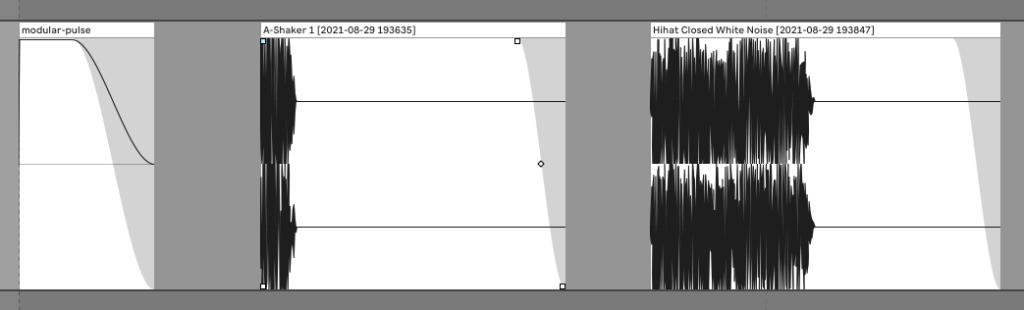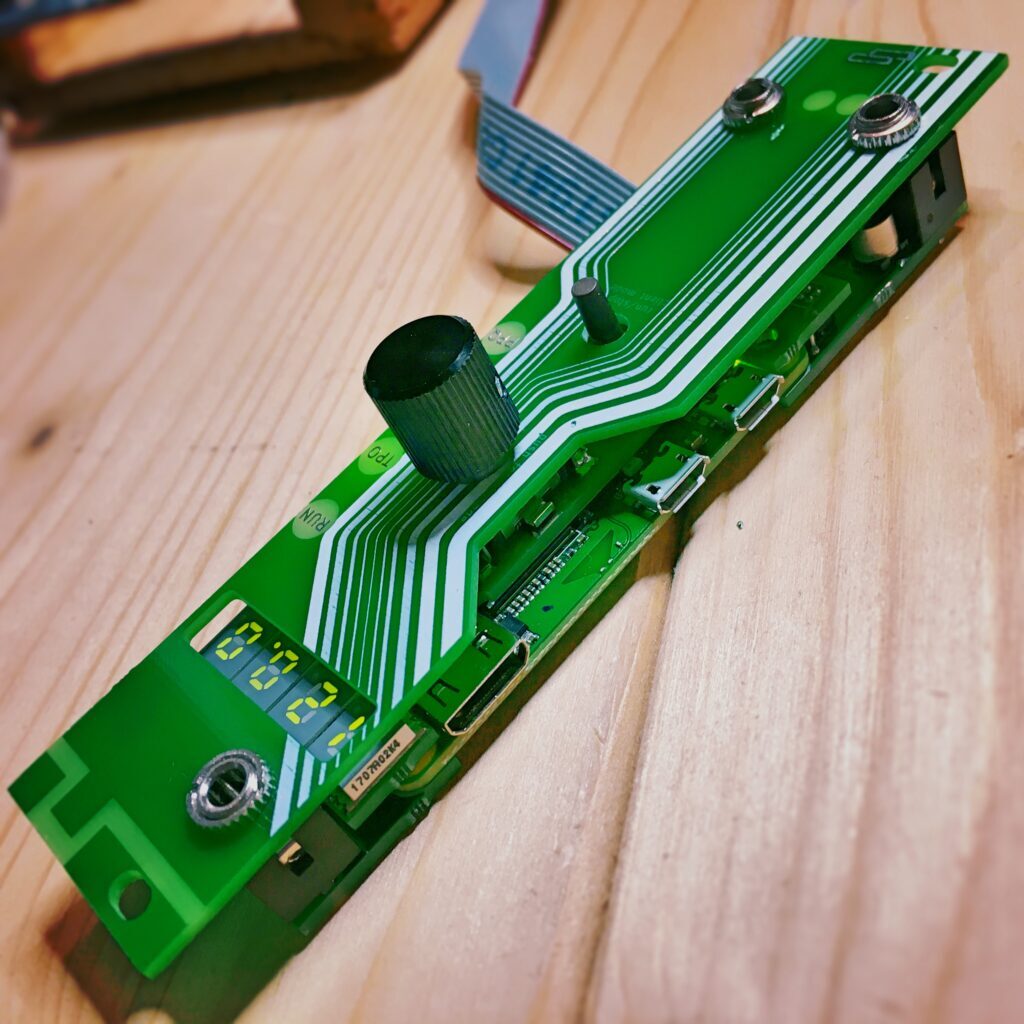Ableton Live can do much more than just record your modular Eurorack synths. With the right tools, Ableton is perfectly capable of sending and receiving CV to your setup.
Whether you are sending MIDI to a MIDI to CV converter module or using a DC-coupled audio interface to send CV. There are plenty of ways to interact with your modular hardware.
You can even send clock and trigger signals from an audio interface without DC-coupled outputs.
Let’s take a brief look at a few of the ways to connect your Eurorack to Ableton Live.
MIDI to CV
If your audio interface has a MIDI out port, MIDI to CV conversion is one of the easiest ways you can control your Eurorack modules.
A MIDI to CV interface will take incoming MIDI information and translate it to a usable CV or Gate signal. Because a MIDI cable has 16 channels, you are able to split that out into 16 CV signals. Usually, there are 4 CV and 12 Gate outputs, depends on the MIDI to CV interface.
A popular option for MIDI to CV conversion is the Hex Inverter Mutant Brain with 4 CV outputs and 12 gate outputs.
Another option is the Sixty 4 Pixels CV.OCD. This is not a Eurorack format MIDI to CV interface but works in the same way.
Just connect your MIDI cable and start patching!
Audio Interfaces
Connecting your Eurorack through an audio interface allows you to use the CV Tools pack that comes with Ableton Live Suite. Below are 2 of the ways to connect your audio interface to your modular rig.
DC Coupled Outputs
DC-coupled audio interfaces have outputs (and sometimes inputs) that can send control voltage to Eurorack modules.
The outputs on most audio interfaces are AC coupled. AC coupling filters out the part of the signal that is used for control voltage.
DC-coupling does not filter these frequencies out and thus allows control voltage to pass through the output.
Using a DC-coupled audio interface allows you to connect TS cables directly to your interface.
Expert Sleepers makes 2 DC-coupled interfaces, the ES-8 and ES-9. Both are in a modular format and fit right inside your Eurorack case.
Check out our article about DC-coupled audio interfaces to learn more about connecting to your modular directly from your audio interface.
ADAT Lightpipe
If you have an audio interface with an ADAT connection you can use a Lightpipe cable to connect modular CV inputs and outputs. Again, Expert Sleepers makes the ES-5 or ES-3 which will connect to an ADAT cable. These modules extend the number of outputs from your audio interface.
Once connected, you will see the CV outputs listed in your Ableton Live outputs list. You can now use these outputs in conjunction with Ableton’s CV Tools pack.
Audio Samples
If your current audio interface is your only option for syncing Ableton with your Eurorack, never fear. You can still send clock, reset, and trigger data to your modules.
To do this, load up an instance of Drum Rack. Find a short fast sample, something with a lot of volume. We used a hi-hat sample and a white noise sample to create some examples. The main goal here is to create a sound that will generate an audio pulse loud enough to register as a clock or trigger signal.
As you can see we’ve set the gain on the individual clips pretty high. You’ll want to make sure the output channels you send these to are not actually connected to speakers. You could damage your speakers if you send these signals to them.
In your Drum Rack device, create a loop with 16 pulses and press play. Your audio interface should now be sending Clock data to your modules. If you want to create a Reset pulse for your Eurorack modules, set the pulse to play at the beginning of every bar instead.
Ableton Link
A fourth option is to sync up using a Wifi network and Ableton Link.
Ableton link transmits tempo data, allowing Link-enabled hardware and software to stay in time with each other. There are a few ways to use Ableton Link to sync up your Eurorack modular rig with Ableton Live.
Want to know more about Link? Read our in-depth article on Ableton Link and how to connect hardware and software.
Want to know more about Link? Read our in-depth article on Ableton Link and how to connect hardware and software.
Eurorack Modules
Music technology is an awesome thing these days. We now have Eurorack format modules that can connect to a Wifi network and connect to Ableton Link. Once connected, clock and reset signal can be patched in via a clock out and a reset output on the module.
If you’re handy with a soldering iron, the Seismic Spink-O is a great DIY solution. Using a Raspberry Pi Zero, this module will connect to the Wifi network and Ableton Link. The outputs on the module will then send clock and reset data.
If you’re not so handy, The Missing Link ML-2 is a 2HP Eurorack module build for connecting to Ableton Link and sending clock and reset CV. The ML-2 will also work as a stand-alone clock generator.
CV Mod iOS App
Another way to sync up with Ableton Link is through an iOS app called CV Mod.
CV Mod is Ableton Link enabled so it can connect to a Wifi network and sync up with Ableton Live. The app can also send control voltage through an iPad or iPhone output jack.
The voltage sent from the iPad/iPhone comes from the audio frequency spectrum, so technically not CV. You can also only generate around 1.5V at max from the output jack.
Nevertheless, CV Mod will generate 2 “CV” signals from the output jack, the left channel, and the right channel. You can use these signals as CV inputs into your Eurorack modules.
See it in action below!
Feature Image by George P. Macklin on Flickr
Author: Mike P
Hi! My name is Mike! I’ve been an apartment producer/musician for 10+ years. I’ve played in punk bands, released EDM tunes on Beatport and iTunes, and have a semi-successful stock music portfolio. Read more…