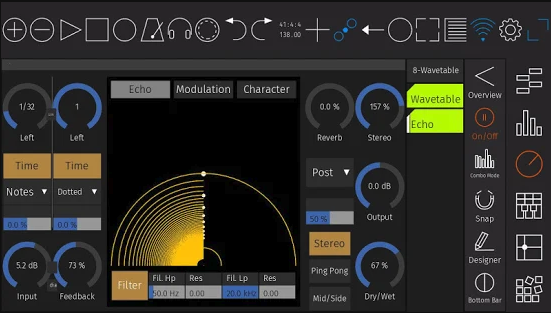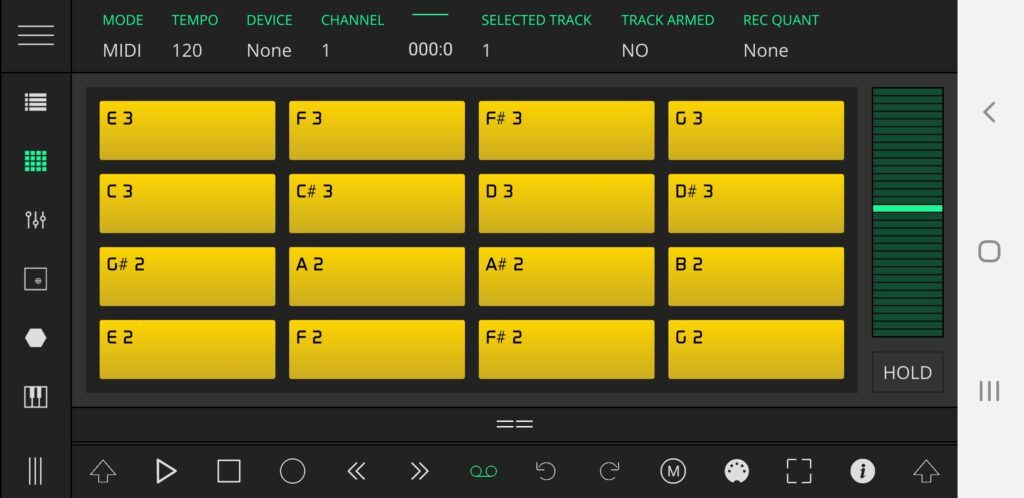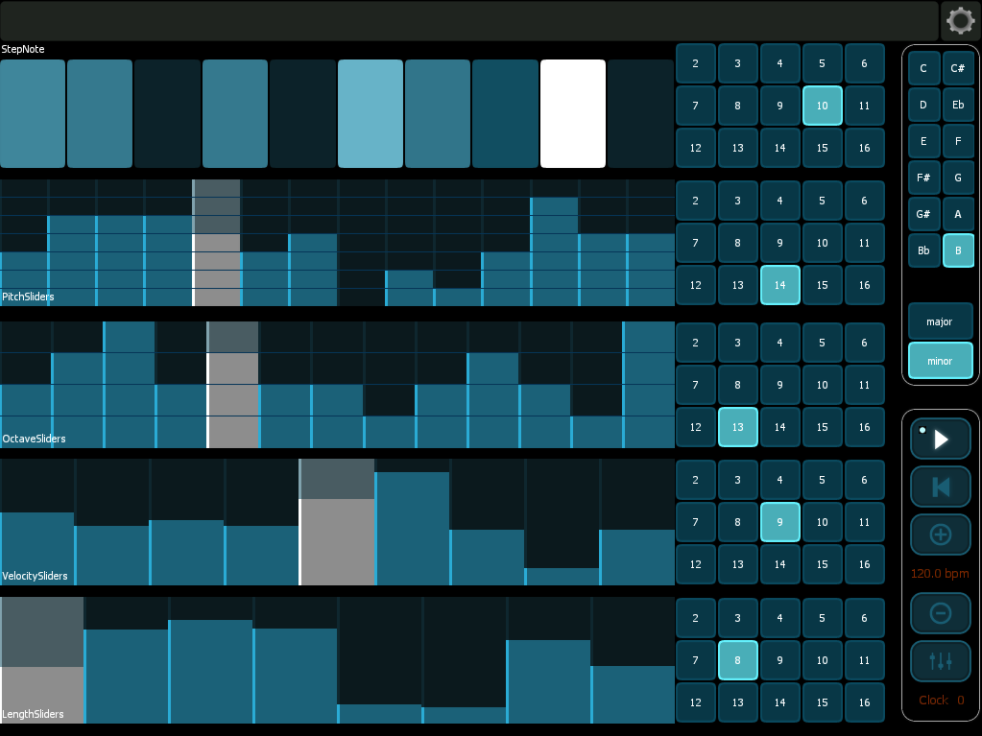Ableton is a great DAW that has proven to be the best choice for creating music. Be it recording or creating excellent music tracks, Ableton is built for all types of producers. This means adapting to many different workflow styles. For some producers, tablets and smart devices are how they interface with Ableton Live.
Let’s take a look at music-making apps that connect Ableton Live with your smartphone or tablet.
Want to control your MIDI devices with Ableton Live? Learn how to connect your external MIDI devices and play them with your USB MIDI Controllers!
Touch Control Interface Apps For iOS and Android
Touch control apps allow you to use your smartphone or tablet as a MIDI controller. Virtual knobs or faders control the parameters in Ableton Live providing a more hands-on approach. You might remember seeing this cool video from Deadmau5 using the same concept.
Below are some of the best touch control apps for Ableton Live.
TouchAble Pro
Touchable Pro is an application for accessing a lot of features of Ableton Live with iOS or Android devices. It is a paid application and it prices around 30$ in both app stores.
Here are some of the features of TouchAble Pro.
- Tracking I/O easily.
- Custom Layouts support with the new and stylish Template Editor.
- Flexible when it comes to drawing and editing automation.
- A rich piano roll view for editing patterns.
- It supports audio clip view along with the side-by-side waveforms.
- Custom device templates that make live performances simple as a breeze.
For devices like iPads, Touchable Pro supports a split-screen view that adds more space to your working interface. Moreover, it can be easily connected with the computer using local wifi or a standard cable.
Overall, Touchable Pro is simple yet powerful. You can get started almost instantly all thanks to its fast and easy integration.
LK
LK was formally known as LIVKONTROL but after its new updates, a lot of stuff has changed and now this app is known as LK.
It is available for free on both stores but it has in-app purchases for unlocking additional features. The app is created and is maintained by Portuguese developers Imaginando. LK has the ability to run over wifi along with the cable without any issues.
The main and the biggest feature of this app is that it works as a Live controller for Ableton and a generic MIDI controller.
This app is perfect when it comes to controlling a live set, mixing, or recording. The MIDI pad section in the application has a chorder that has 25 pre-installed chords, drum pad names, and octave select. There is also an X/Y PAD section that is made up of four banks having three mappable parameters.
It has LFO for the X and Y modulation and has the power to hold the last value triggered in the X/Y pad.
TouchOSC.
TouchOSC is an application for both android and IOS. It comes in paid version for both platforms. TouchOSC is meant for advanced users of Ableton as it has a complex setup as compared to the other applications. It was originally made for IOS but it’s now available on android as well.
The biggest pro of this application is its power of customizability. TouchOSC can control every aspect of the software, even the cursor and mouse buttons. The initial setup is complex but the results are fruitful.
Ableton sees it as a hardware piece and having proper I/Os allows TouchOSC to control every bit of software. It also supports customizable layouts. You can create anything like faders or knobs in any number and place them where you like!
Create virtual knobs for any feature of the software you want to control and use your device to change its value.
TouchDAW
The TouchDAW is a virtual controller for your DAW. The app is compatible with all of the most popular workstations and connects pretty easily.
Integrated with the TouchDAW app are controls for faders, pads, and transport sections of Ableton Live. There is also an X/Y controller and some MPC-style pads for you finger drummers out there. TouchDAW connects with Ableton using MIDI over Wifi and is compatible with Apples Network MIDI implementation in Mac OS X.
Liine Lemur
Lemur is an underrated application that mainly works as MIDI and OSC controllers. It is available for IOS and Android. Sadly there are no free versions but the paid version is only $30.
Connect it via wifi or a cable, and control anything that accepts a MIDI input. This allows it to be useable for DAW, virtual plugins, and other MIDI apps as well. It syncs well with the Ableton MIDI controller and the UI is really interactive. That makes mixing, creating, or live performances easy as a breeze.
Lemur is highly customizable and versatile as well. It is a perfect application for people who like to have their own presets, and customize their projects.
Author: Mike P
Hi! My name is Mike! I’ve been an apartment producer/musician for 10+ years. I’ve played in punk bands, released EDM tunes on Beatport and iTunes, and have a semi-successful stock music portfolio. Read more…