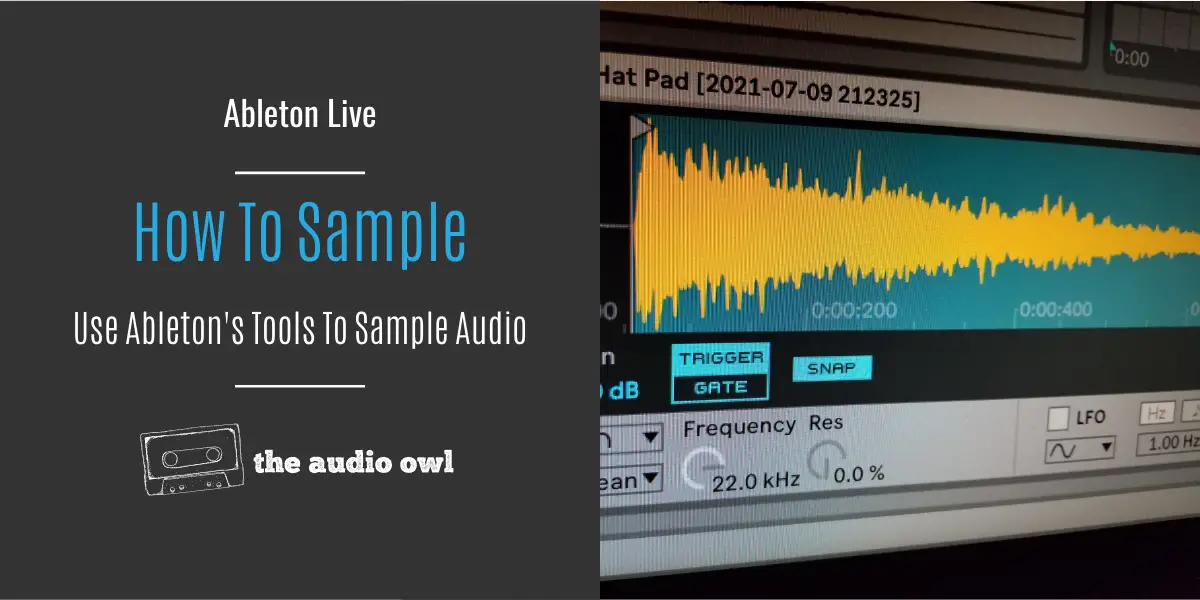Back in the 80s when people thought of sampling they imagined the Fairlight CMI. Back in the 90s people when people thought of sampling they imagined the Akai MPC. Today when people think of sampling they imagine Ableton Live and it’s no surprise when this daw has two sampler instruments! In this article, we are going to dive deep into the sampling powerhouse that is Ableton Live.
What Is Sampling?
Sampling is a modern art form in which the artist uses a sampler as their instrument to write music. Samplers are modern instruments much like synthesizers. Most of the time they look alike, but the big difference between these two instruments is that samplers don’t generate sound by themselves. Samplers need a source of sound and require you to provide them with an audio recording. That recording can be anything, a guitar, full song, foley… you can feed any type of recording into the sampler and play it back as if it was some kind of synth patch or drum kit.
Today every daw has its own sampler. Even your phone has sampler apps! So to be part of this art form is as simple as downloading a daw or an app or you can go old-school and buy a hardware sampler.
Where To Find Sample Sources
Sample sources can be found anywhere. You can record anything nowadays with your phone and use it as a sample for your next song. You can record yourself hitting your coffee mug with a spoon in the morning and use that sound as your new signature snare. That’s the beauty of sampling!
That is one way of finding good samples for your samplers, but when talking about the art of sampling this is not your Picasso stroke of the brush move. The real art begins with vinyl.
Sampling vinyl records is a fine art. You can’t just buy the top 20 singles on vinyl and make some samples out of them. No, you will get copyright strikes from labels everywhere! You need to dig deep inside the record store and listen to many obscure records to find that perfect vinyl that will make your next track. It’s a beautiful way of creating new music from long-forgotten records and I recommend it to every musician at least as a form of meditation.
Another great sampling source can be the instruments you already own. Maybe your friend has a rare synthesizer that he just doesn’t want to sell. Just record a few notes of that priceless synth and you can play it at your home using Ableton Lives sampler!
There are many websites where you can scroll through endless streams of samples from around the world or you can find some friendly producers stash of cool samples that they posted on some music production forum.
Sampling inside Ableton Live
Sampling in Ableton Live is as easy as dragging the audio clip that you wish to sample into one of the two samplers available inside of Live.
The two choices of samplers inside of Live are called “Sampler” and “Simpler”.
They both do the same thing that you would expect from any other sampler. The key difference between them is that Simpler isn’t as simple as the name suggests. Simpler is Ableton’s version of a sampler. A modern take on the classic sampler if you want. On the other hand, Sampler is your classic sampler with all its classic nuts and bolts.
We’ll talk about these two so you have an idea when to use one in favor of the other.
Sampler
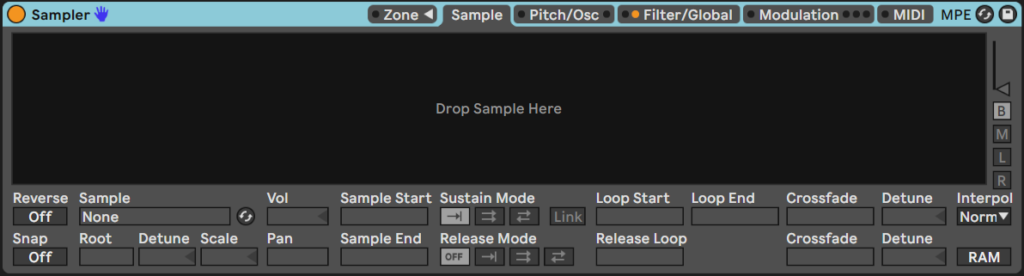
As you can see from the picture above, Sampler is one amazing piece of software.
From filter automation to envelopes and loop functions this is a sampling powerhouse!
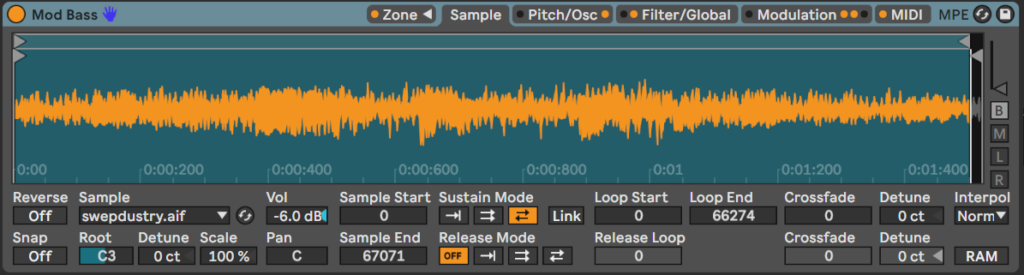
In the “Sample” section you can drop your sample inside Sampler and fine-tune where you would like your sample to start, end, whether you want it to loop or reverse, etc.
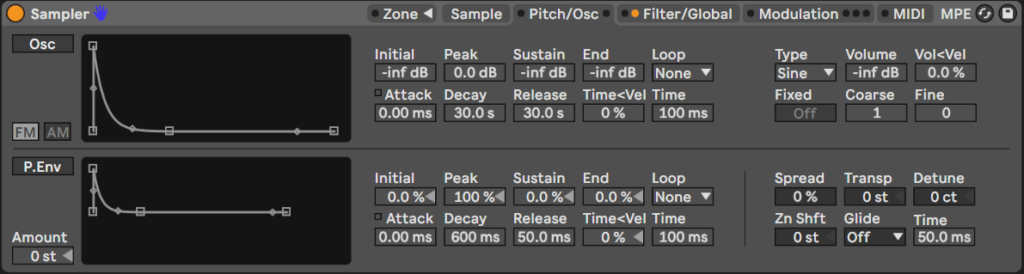
In the “Pitch/Osc” section, you have pitch modulations options as well as FM or AM modulation!
Advanced producers will know what a sound design playground this can be.
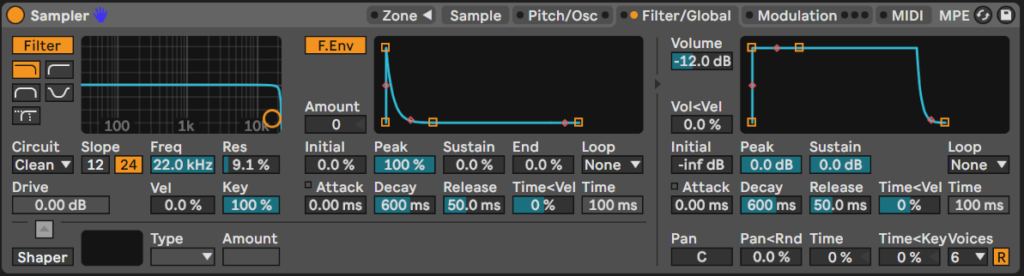
In the “Filter/Global” section you have your filters and the global envelope.

In the “Modulation” section you have your modulation sources that include an envelope and three LFOs.
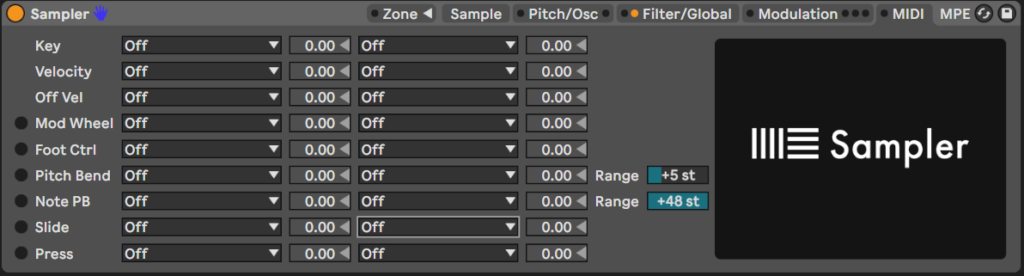
And lastly, you have your “MIDI” section which is very useful when paired with hardware controllers.
Simpler
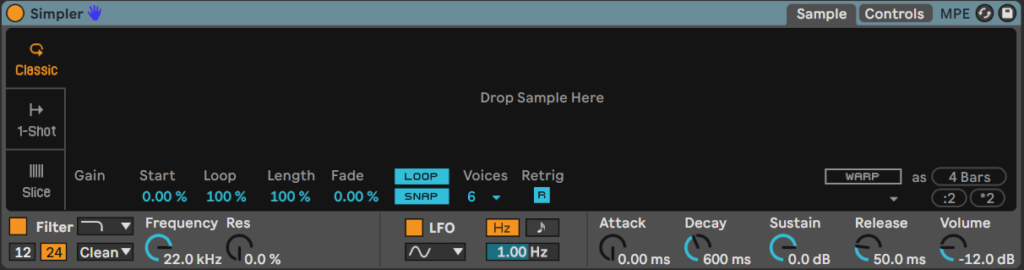
As you can see from the picture above, Simpler is a much more refined version of Sampler.
If you look to the left part of Simpler you can already see two modes that aren’t available inside Sampler. Those are “One-Shot” and “Slice”.
The first thing you might notice when you open Simpler is that you have the filter, modulation, and global envelope right in front of you as well as the controls for fine-tuning your sample.
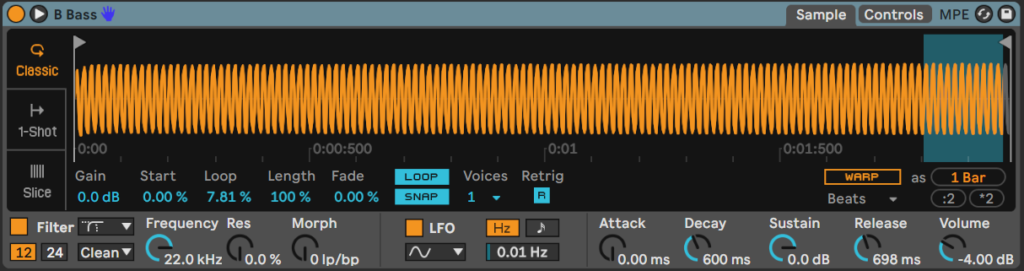
When dialing the “Classic” mode your sample will loop and you have special parameters for fine-tuning your loop.
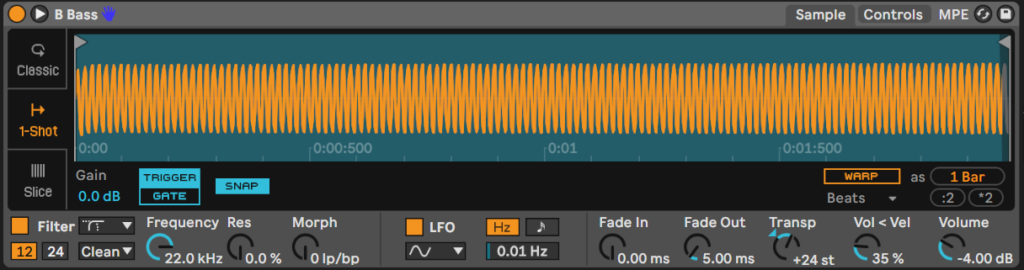
When dialing the “One-Shot” mode your sample will play from the start and end without looping. In this mode, you have the special “Trigger” and “Gate” options. Gate will enable you to play the sample for the duration of your midi note, while Trigger will just trigger your sample and let it end naturally on its own.

When dialing the “Slice” mode you can slice your sample into many different slices using markers. The markers are triggered via MIDI and are separated chromatically.
This mode is unique to Simpler and it’s great for repurposing a drum loop into a drum kit!
The slices can’t be looped and therefore you have the “Trigger” and “Gate” modes again in addition to the automatic slice function which can help you slice your sample based on the transients, beat division, region or you can manually slice your sample by double-clicking a specific region of the sample which will create a marker. You can create as many markers as you need.
Conclusion
Who needs synths when you have samplers like these!
Author: Nadir
Hi there, my name is Nadir aka Nadrisk. I’ve been a bedroom music producer for 8+ years. I do everything in the box and I use Ableton Live as my weapon of choice. Apart from music production, I do mixing and mastering, audio/video editing, and sound design.
Listen to Nadrisk Here