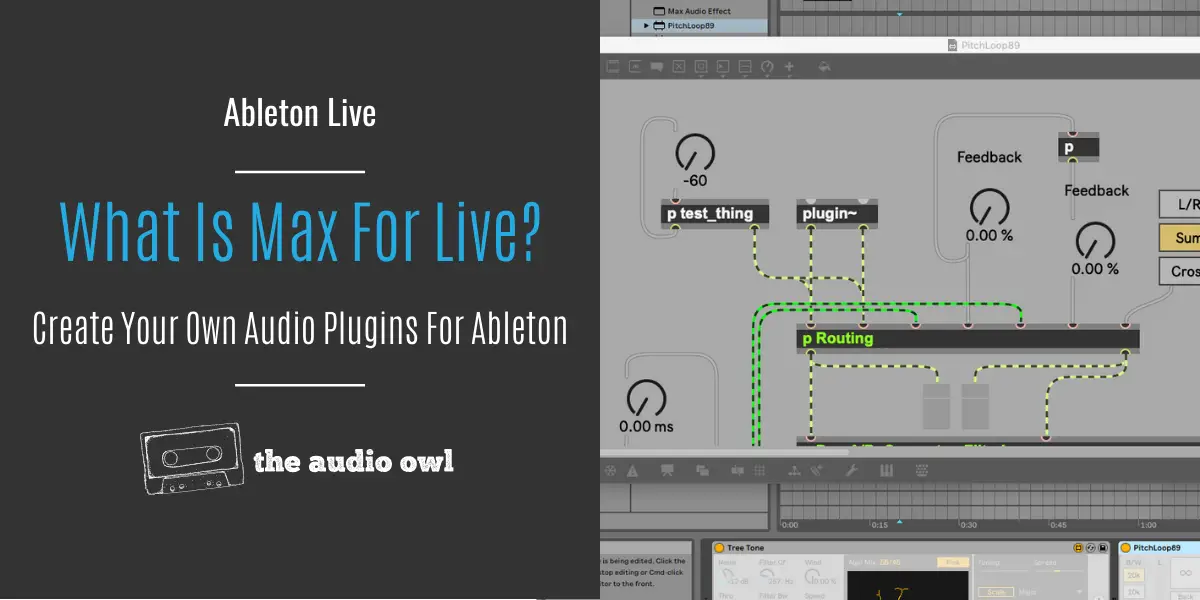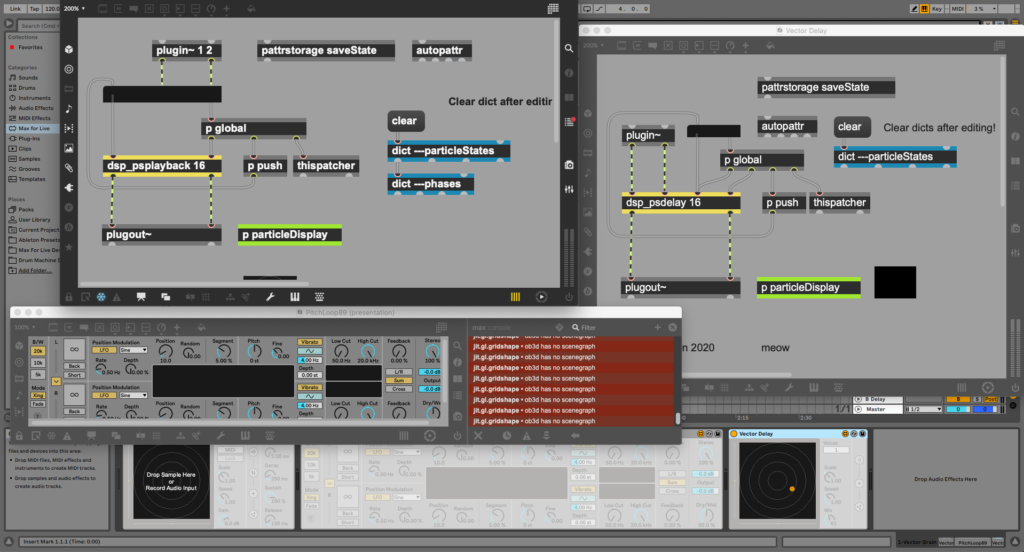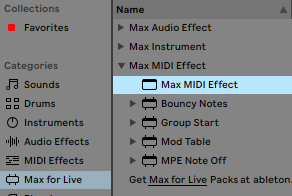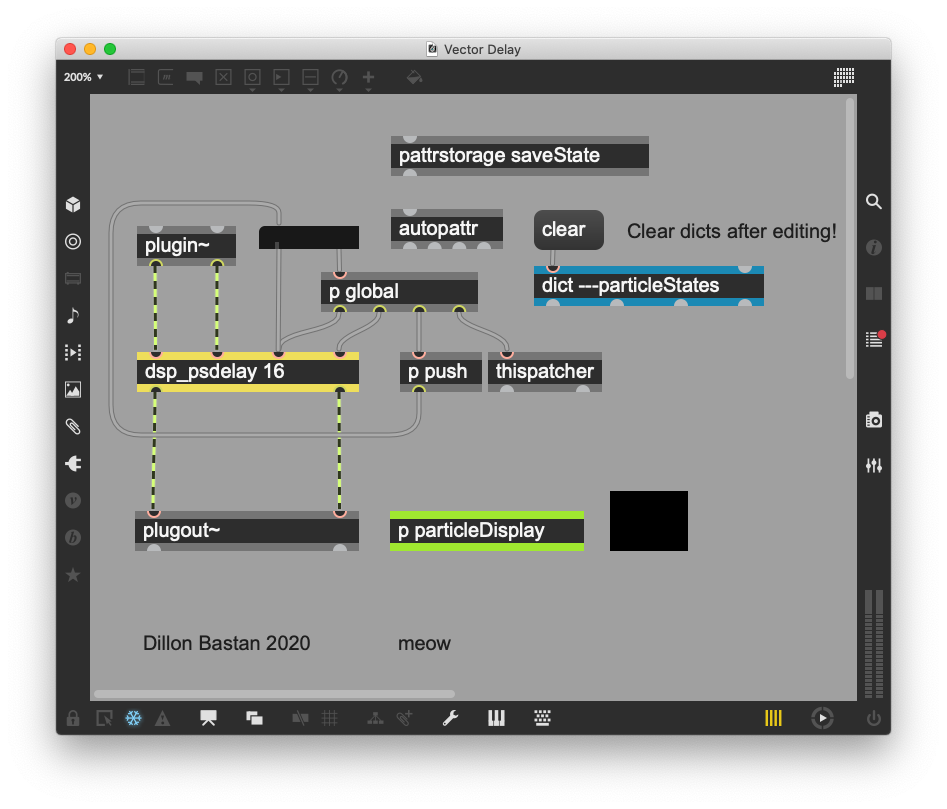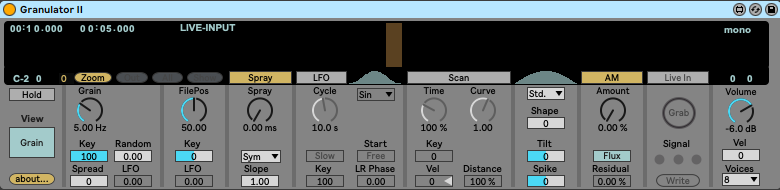Have you ever thought to yourself “Ableton Live is so great! How can it get better than this?” Introducing, Max For Live, turbocharging Ableton into a whole new realm.
In this article, we are going to take a look at what Max for Live has to offer and how you can benefit from the vast innovations it brings to the table.
What is Max for Live?
Max for Live is a platform that allows you to build your unique instruments, effects, tools, visuals, and much more for Ableton Live.
It is a powerful tool for making your multimedia software and it existed for decades. Most of its appeal comes from the fact that instead of coding you can patch a working software by connecting visual elements with virtual cables.
That same workflow can be found in the modular synth world from which this concept was inspired.
You can already guess that musicians, especially the synth wizards, could heavily benefit from this platform.
Ableton and Cycling ‘74 met before actually. Before the rise of Ableton, the two co-founders made Max patches together for performances and albums. A few years ago Ableton bought Cycling ‘74.
How To Download Max for Live
Max for Live is ready to use when you install Ableton Live 11. It used to be that you had to download Max for Live when Ableton Live 9 was actual, but as Ableton Live moved up so did Max for Live become an essential part of the Ableton Live ecosystem.
To find Max For Live, look in the Ableton Browser panel on the left-hand side. There will be a tab called Max for Live. Click the tab and you will see the templates for creating your own effects or instruments.
What Can You Do With Max For Live
With Max for Live, you have access to a whole new world of sounds, midi automation, effects, and much more.
Max for Live patches up a lot of features Ableton Live users thought were missing.
Users thought Ableton lacked in the modulation department and Max for Live made it possible to create an envelope follower, LFO, and a drawable envelope.
Step Sequencing was only possible with third-party plugins and now Ableton Live has its very own step sequencer.
An oscilloscope is a very sought-after feature and now Ableton Live has one of its own.
Remember the Convolution Reverb? Ableton made its very own Convolution Reverb with Max for Live.
Ever thought the Ableton Live Limiter was a bit too clean? Now with the help of the Max software, we have a Color Limiter that emulates hardware limiters.
I found the FL Studio granular synthesizer to be really good, but compared to the new Ableton Live Grain Scanner it’s no match.
Tools, modulation, effects are all great features, but did you ever want a Semi-modular FM Synthesizer in Ableton Live? Well, one of the many developers of Max created one called “Bengal” using nothing but Max for Live and it’s amazing!
With Max for Live you can do so much it’s hard to make just one article about all the different features developers made possible for Ableton Live users. I even found a free Max for Live device that lets you play a video game with your DJ controller inside of Ableton Live, no more boring DJ moves where you pretend to press buttons and do something!
Max For Live Essentials Pack
The Max For Live Essentials Pack is the building block for newcomers who first discover the great possibilities of MDIY effects and instruments.
This pack features a whooping 35 Max devices.
It was first released as an expansion for Ableton Live 9, but now it comes together with Ableton Live 11 Suite.
Some of the devices featured are:
BASS: a monophonic soft-synth that is focused around bass sounds and can create several attractive bass sounds that can go really hard.
POLI: a polyphonic soft-synth with vintage characteristics. It has detunable oscillators and a chorus so you can get that warm Juno sound we all love.
MULTI: this one is a super interesting synth that combines six synth engines. It’s great for when you get tired of your run-of-the-mill synth sounds as it can get super random.
Drum Synths: this one’s self-explanatory. It features 13 synth engines for drum design with velocity control on every parameter.
Convolution Reverb: a sample-based reverb with many impulse responses ready to go. Learn more about this amazing reverb by reading our article on convolution reverbs.
Arp: It’s much more than what the name suggests because it’s more in the realm of a step-sequencer. You can sort, repeat and transpose incoming MIDI notes while controlling other parameters such as note length, velocity, and more.
This is just to name a few. Every Max device you get in this pack is hand-picked by the Ableton Live team and is of the utmost quality as you would expect.
5 Awesome Max For Live Devices To Start Off With
Here are five devices we recommend you start exploring right away.
Convolution Reverb
Have you ever wanted your synth to sound like it was played in Wembley Stadium? You don’t need to spend a month tweaking a Reverb plugin when you can download the IR of the stadium and drop it inside this amazing Live device. It’s that easy! Learn more about Convolution Reverb.
Color Limiter
Not all genres respect the super clean sound of the modern limiter and Ableton Live’s limiter isn’t known for a warm sound. So in that spirit, this Max device came to be. It limits your track in a warm hardware-like manner.
Granulator II
Favored by producers the likes of Flume, this type of synthesis is a cheat code for interesting ambiances, glitchy noises that you can use as instruments, and altogether a psychedelic powerhouse.
MULTI
Super fun, a simple synth with four buttons that can generate sounds you won’t expect.
ARP
Sort, repeat and transpose MIDI notes in any way you want while at the same time controlling the note length, velocity, and much more. This is an awesome device that will get you out of your production rut.
Author: Mike P
Hi! My name is Mike! I’ve been an apartment producer/musician for 10+ years. I’ve played in punk bands, released EDM tunes on Beatport and iTunes, and have a semi-successful stock music portfolio. Read more…