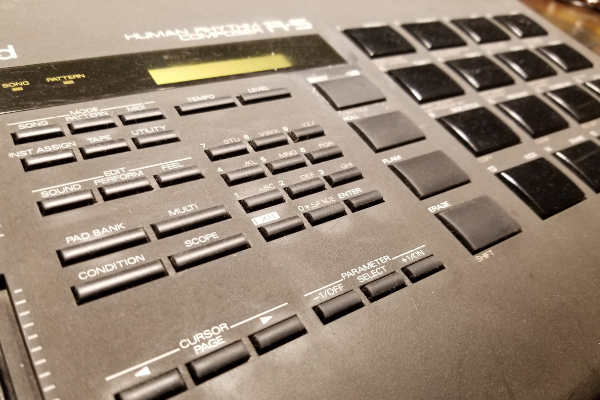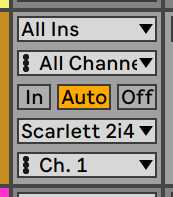Hooking up your MIDI-enabled devices has never been easier with Ableton Live. Recently, we found a Roland R5 at a pawn shop and we were hoping to trigger it with MIDI from Ableton.
We use a Focusrite Scarlett interface so hooking up the drum machine was super easy.
Applications For MIDI Routing
There are plenty of applications for MIDI routing. Below are just a few reasons you may want to set this up in Ableton Live.
- Connecting Ableton to you eurorack modules with MIDI to CV
- Programming drums in Ableton and using MIDI to play drum machines
- Connecting a MIDI controller with weighted keys to a synth with a budget keyboard
- Controlling external synth units with MIDI from Ableton
This list is by no means exhaustive and is just a few examples of how MIDI routing can help keep you in a creative lane.
MIDI Interface
To make this work, you’ll need a MIDI interface of some kind.
Much like an audio interface, a MIDI signal comes into the device and the device converts it to digital. A MIDI interface will also have outputs that allow you to send MIDI to external hardware.
Thankfully most good audio interfaces come with MIDI out’s built-in. Head to this page to find an audio interface with MIDI in/out, you might even get a free copy of Ableton Lite with it.
You’ll need to find a MIDI interface with an output to send a signal to your external hardware unit. Use a MIDI cable to connect the output of your interface to the MIDI input of your synth or drum machine.
If your external hardware unit is newer it may use a mini MIDI port, you will need to get an adapter for your MIDI cables to connect.
Setting Up Ableton
Sending MIDI out of Ableton is a breeze.
Open up Ableton and drop in the MIDI clip you want to send to your hardware. In the MIDI tracks In/Out section, set the output drop-down menu to your MIDI interface, ours is “Scarlett 2i4 USB”.
Take note of what channel you are sending the MIDI on. MIDI channels range from 1-16 and you need to make sure your hardware unit is looking for the right channel.
Just like that your set up in Ableton is done! Play your MIDI clip to make sure the hardware unit is receiving the MIDI and playing the clip back.
Now that your MIDI routing is set up, composing will be much quicker since you can use the Ableton piano roll to write your drum patterns or synth melodies.
For more info on MIDI and Audio routing in Ableton, check out the Ableton Live Manual
Playing External Hardware With Your MIDI Controller
If you have a MIDI controller connected to your computer you can control your drum machine or synth. This works really well for synths with smaller keyboards.
To get started, plug in the controller you want to use to play your synth or drum machine.
Next, arm the MIDI track you have routed to the external hardware.
Start playing on your MIDI controller and you should be playing your external hardware unit just like you would an instrument device in Ableton.
Author: Mike P
Hi! My name is Mike! I’ve been an apartment producer/musician for 10+ years. I’ve played in punk bands, released EDM tunes on Beatport and iTunes, and have a semi-successful stock music portfolio. Read more…