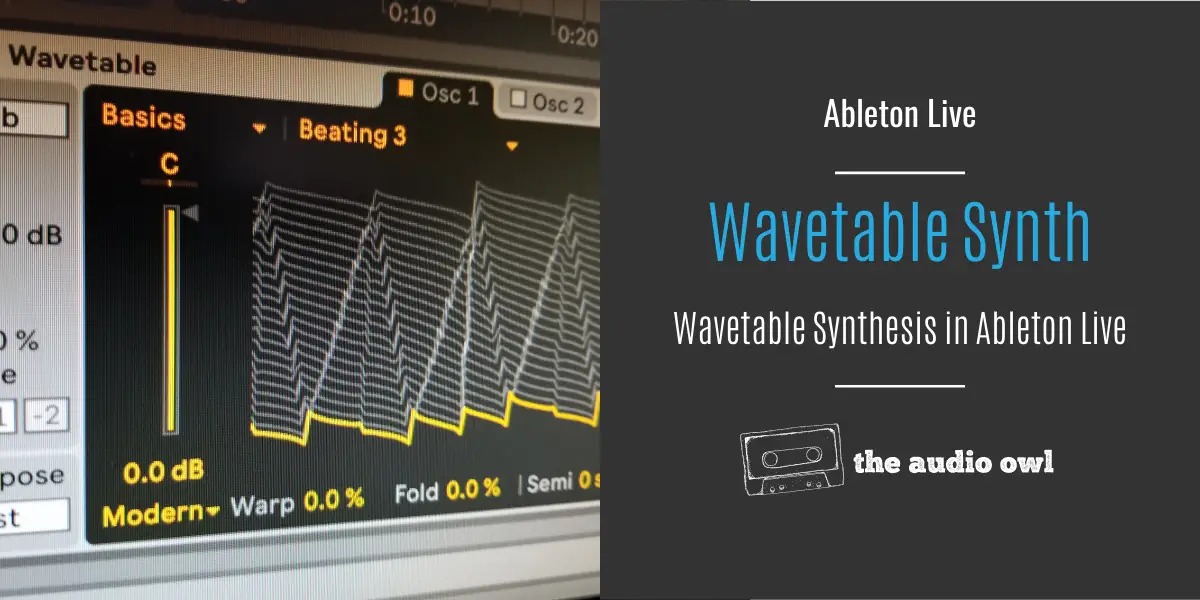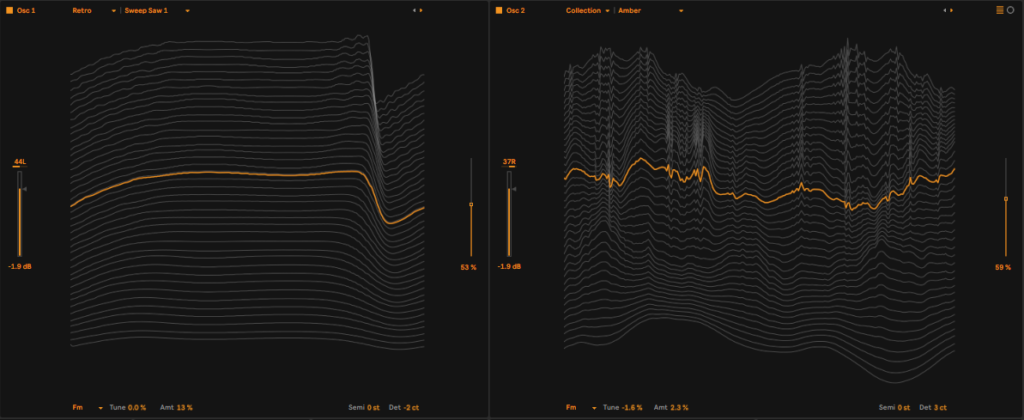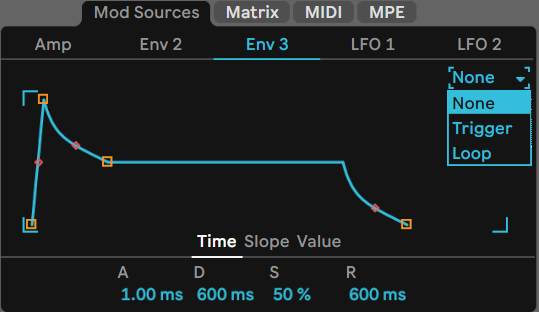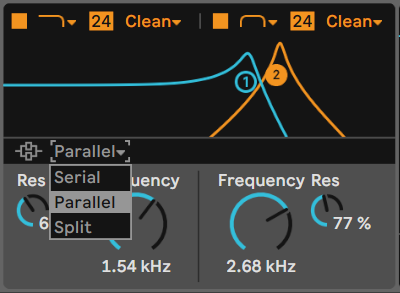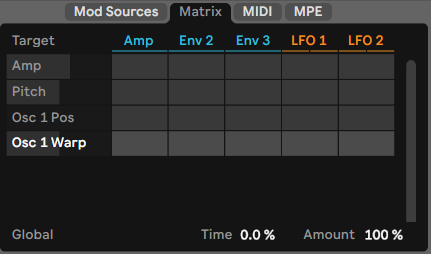Wavetable is the latest addition to the suite of instruments and synthesizers in Ableton Live. The new synth uses wavetables as a source of waveform generation. Wavetable can sweep and scan through different waveforms to create insane new synth textures.
There are a lot of moving parts in Ableton’s Wavetable so let’s dive into each section of this modern synth device.
What is Ableton’s Wavetable Synth?
Wavetable is Ableton Live’s first wavetable synth. It features a whopping 194 different wavetables! To learn more about what wavetables are check out our Wavetable Synthesis article.
Wavetable is all about sound design. Morph one sound into another, stretch sounds and change their timbral textures with just a few turns of a knob, that’s what Wavetable is.
How Does Wavetable Work
Wavetable is very sophisticated, but because it was made for Ableton Live it has that beautiful user-friendly UI design. It’s not hard for Ableton Live veterans to move around Wavetable and use all of its features.
For the beginners who have trouble with other synths such as Operator, we are going to talk, a bit more about how Wavetable works.
Wavetables/Oscillators
Ableton Live’s Wavetable comes with more than 100 unique wavetables that you can choose from. You can morph them together into new wavetables, and then save those as your very own wavetables.
So in terms of wavetables, this synth is packed!
A personal favorite for me is the addition of acoustic instrument wavetables like strings, pianos, etc. which you don’t usually find with a lot of wavetables synths.
The wavetables are played through 2 oscillators and then there is also a separate sub-oscillator which is a common feature in new wavetable synths. Each of these oscillators can be modulated with FM modulation.
There are two more synthesis modes for this synth which are really cool and they are called “Classic” and “Modern”.
“Classic” gives you control of Pulse-width modulation and oscillator sync while “Modern” gives you “Warp” and “Fold” controls to dial in phase distortion.
So in terms of flexibility, this synth will satisfy even the craziest of sound designers.
Envelopes/LFOs
Wavetable also has three envelopes that you can map to any parameter in the mod matrix. The envelope shapes will be familiar to you as they are the same envelopes you can find in Ableton Live’s Sampler plugin.
You can set these envelopes to “trigger” or to “loop”. If you set them to “loop” these envelopes will work like LFO’s!
Filters
In terms of filters, Wavetable comes with two filters that look a lot like your standard “Auto Filter”. This is more than enough to satisfy a lot of sound design work.
The two filters can run in “Serial”, “Parallel” or “Split” mode, which is reminiscent of Native Instruments Massive. From talking dubstep basses to sweeping pads these two filters will do the trick!
Mod Matrix
The mod matrix is where all the modulation magic happens.
In the mod matrix, you can assign any of your LFO and envelopes to wherever they need to go to make things happen. Assigning something in the mod matrix is super easy.
You just highlight the box that crosses the modulation source and the modulation target, scroll up or down depending on which way you want the modulation to go, and you will hear the effect of the modulation immediately.
Wavetable Vs Serum
Xfer Records Serum is unbeatable for many producers, but that’s just because not every producer uses Ableton. When considering the quality and features these two synths are playing on an even field.
Benefits of Serum
- Awesome filters
- LFOs that are more customizable and 4 Envelopes
- More synthesis types FM, AM, RM
- Many morphing types
- Features like the text to sound and picture to wavetable
- More unison voices that can be detuned
- Wavetable editor
Benefits of Wavetable
- Better integration with Ableton Live
- Familiar looking interface that can cover the entire screen
- Interesting unison modes that can create more unique sounding sounds than Serum
- Intuitive integration with Push 2
- Less CPU usage
- More onboard wavetables
- Affordable as it comes together with Ableton Live
Comparing Serum and Wavetable
As you can see there is a lot that both synthesizers offer.
Both Serum and Wavetable are wavetable synthesizers and that’s why they compete. But, if we looked at them as separate and unique synths they become a lot less competitive.
Let’s say these two soft synths are both hardware units. With that perspective in mind, you could imagine how you would use and integrate Serum for specific sound design tasks.
If you require more unison voices, modulation sources, synthesis types, and morphing types, then Serum would be a better choice. The same goes if you are making wavetables with the wavetable editor, or turning a picture into a wavetable.
On the other hand, you could imagine using Wavetable as a soft, analog alternative to Serum. Wavetable adds the randomness, warmth, and imperfection and analog synth can offer. Simply put, Wavetable provides simplicity for simpler tasks.
You can see how the two synths compete a lot less with this frame of mind.
Sound Quality and Workflow
In terms of sound quality and workflow, there is little to no difference and that’s what the most important aspect of a soft synth is.
Wavetable is the simpler of the two and simplicity will always be your best friend.
Serum can be overwhelming at times, but that is just how it was built. Serum was built to level out the battlefield between upcoming producers and successful producers that use the best equipment.
They are both incredible synths in every way and I’m sure they will find their place in your production as partners and not competitors.
Conclusion
Wavetable brings a lot to the table and sound is one big table to fill. Next time when you open Ableton Live, start your project with a fresh sound from Wavetable. Before you know it Wavetable will become your go-to native Ableton synth.
Author: Nadir
Hi there, my name is Nadir aka Nadrisk. I’ve been a bedroom music producer for 8+ years. I do everything in the box and I use Ableton Live as my weapon of choice. Apart from music production, I do mixing and mastering, audio/video editing, and sound design.
Listen to Nadrisk Here