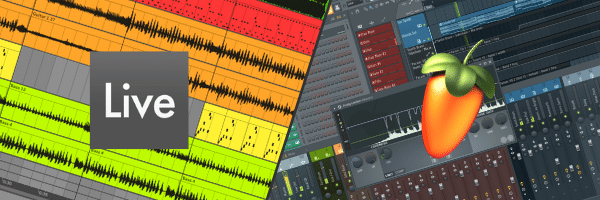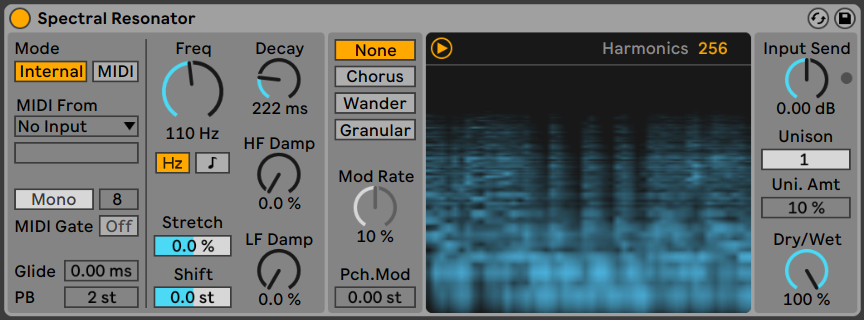If you are new to music production, you’ll likely be faced with a decision between Ableton vs FL Studio. These are the most popular DAWs (Digital Audio Workstations) for producing electronic music.
Even though both of these are great peices of software, there are certain differences that you must keep in mind before selecting the right one for you.
In this article, we will be comparing the features of Ableton vs FL Studio to help you choose wisely.
Before starting the comparison, you should know that there is no clear winner. Both music production workspaces have their strengths and weakness. Your decision will definitely come down to personal preference.
Also, we are extremely biased towards Ableton lol.
System Requirements
The first step to choosing your DAW is to find one that works with your system. FL Studio was built to work best with Windows but is slowly coming around to the Mac world. Ableton Live works fantastically on both platforms.
FL Studio System Requirements
Below are the system requirements for FL Studio 20, you can check the latest requirements here. FL Studio system requirements
Windows
- Windows 8.1, 10 or later
- 4GB free disk space
- 4GB of RAM
- Intel and AMD CPUs. ARM not supported
Mac
FL Studio will only run 64bit on Mac, this means you will not be able to use your 32bit plugins without the help of 3rd party software like 32Lives.
- macOS: 10.13.6 (High Sierra) or later
- 4GB free disk space
- 4GB of RAM
- Apple Silicon (M1) Rosetta 2 supported.
Ableton Live System Requirements
Live will only run on 64bit. Like FL Studio, this means that you will need to use 3rd party software to get your 32bit plugins running. To see the latest requirements, check the Ableton Live system requirements page.
Windows
- Windows 10 (Build 1909 and later)
- Intel® Core™ i5 processor or an AMD multi-core processor
- 8 GB RAM
- ASIO compatible audio hardware for Link support (also recommended for optimal audio performance)
Mac
- macOS High Sierra 10.13 to Big Sur 11
- Intel® Core™ i5 processor
- Apple silicon using Rosetta
- 8 GB RAM
- Core Audio compliant audio interface recommended
Learning Curve
This section will be based on our own opinions of the learning curve of each DAW. This test depends on each individual producers learning styles and production styles.
FL Studio Learning Curve
Like many budding producers, FL Studio was the first DAW I started using. I found it really easy to create loops and drum patterns, but more difficult to write an actual song.
The window based layout made it difficult for me to concentrate on what I was doing and impeded my workflow.
Although it makes total sense to me now, at the time the layout of the instruments was not working for me. I’m used to mixing tracks together instead of mixing instruments together. Even though they are laid out pretty well the same, it just didn’t feel right to not work with tracks.
FL Studio just felt clunky and inefficient.
Even though my experience was bad, there are tons of Reddit users who feel the complete opposite.
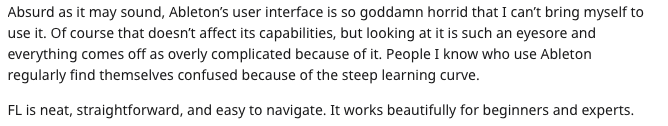
Ableton Live Learning Curve
Because I’m used to working with audio mixers, learning Ableton Live was much easier for me. The idea of working with tracks clicked with me and I completely understood what to do.
The fact that everything you need is neatly tucked into one window also helped with the learning curve. It is very clear to see where to find plugins, samples, the mixer.
Ableton Live looks much cleaner as well, the default colour schemes are easy on the eyes and don’t over complicate things.
For me I would say I figured out Ableton 10 times faster than I did FL Studio.
Workflow
After you have learned the basics of a DAW the next most important factor is the workflow. Speed, GUI, layout are all crucial to maintaining a natural work flow that keeps you in creativity mode.
FL Studio Workflow
In FL Studio, you will work with patterns that you then arrange to create your song. This is why FL Studio is so prominent in the dance music community.
Opening a new project presents you with a Mixer, Playlist and Pattern windows. Everything you need to get started.
Instruments in the pattern can be routed to any track in the mixer. The mixer is also where you will add plugins and effects to your instruments.
The playlist view is where you can arrange the patterns you have created. This is also where automation is drawn in.
Pattern view is where most of your composition happens. You can set the length of the pattern, launch the piano roll or program drums with the step sequencer.
Ableton Live Workflow
Ableton Live is laid out more like a mixing board. You add instruments or audio clips to the tracks which are then routed through the mixer.
There are two main workspaces in Ableton Live, session view and arrangement view.
Session view is best for live performances or doing the final balancing and mastering on a track. Tracks are shown in a vertical layout.
The arrangement view is where your composition will take place. Tracks here are shown horizontally to line up with the timeline.
Tracks can be either MIDI or audio tracks, you can also add return tracks.
VST instruments can be loaded onto MIDI tracks and MIDI tracks will use a piano roll to write chords or drum loops.
Audio tracks are used to record audio or to mix MIDI that has been bounced to audio tracks.
Plugins and Features
Features and plugins are important when it comes to music production. Producing great music is tough without plugin devices like reverb, compression, or in-the-box synths.
This is one of those areas that is completely subjective. Some may like the effects that come with FL Studio and others will prefer the effects that come with Ableton Live. We encourage you to try out both if you can to see what works best for you.
FL Studio 20 Plugins and Instruments
In total FL Studio has 63 effects devices and 33 instrument devices
FL Studio is famous for its vast collection of plugins and FX. Out of the box, you get tons of excellent quality FX. You will find the perfect FX for every genre you want to produce with the FL studio.
Each of the effects and instruments in FL Studio have their own unique look. Some people say the look of the FL Studio effects is kind of cartoony, others say they look more professional. Again, all depends on your taste.
Check out this video for a quick look at each of the FL Studio 20 effects.
In terms of 3rd party plugins, FL Studio for Windows is compatible with 32 bit and 64 bit plugins. Depending on which version of FL Studio you are using (32 bit or 64 bit) your plugins may be bridged. Bridging uses around 2% extra CPU and occurs when you use 32 bit plugins while running 64 bit FL Studio or the opposite.
FL Studio for Mac can only accept 64 bit plugins but there is software to bridge your 32 bit plugins to 64 bit.
Ableton Live 11 Plugins and Instruments
Ableton Live comes with 13 software instruments and 64 effects devices.
Live 11 also comes with a large number of software instruments and effects. You will find everything you need for music production bundled inside of Ableton Live 11 Suite.
Unlike FL Studio, the instruments and effects in Ableton all come with a very similar aesthetic. Also like FL Studio, the look of Ableton’s effects has an equal amount of lovers and haters. It’s all up to you, the producer.
Here is a very long in-depth video on all of the Live effects devices available.
3rd party plugins are also usable with Ableton Live, but only in 64 bit versions. If you have 32 bit plugins you want to use you will need an extra piece of software to bridge the gap between 32 and 64 bit.
Audio Recording in Ableton and FL Studio
Ableton Live wins this battle hands down. Live is way better suited to live music recording than FL Studio. While it can be done in FL Studio, it is much more difficult to complete the task.
Audio recording varies from project to project depending on the genre of your music. If you are into electronic dance music, you might not even need the audio recording in your DAW but for genres like hip-hop, it becomes the most important feature.
Recording In FL Studio
FL studio was initially designed for EDM producers and it could not even record the audio from a microphone. Over time, improvements were made and the team behind the software introduced the audio recoding features but to date, they are not as good as they need to be.
Recording In Ableton Live
This gives Ableton Live 11 the upper hand for the audio recording. With time, the software has matured and offers a professional audio recording experience. It has a simple interface where you can record multiple audios in a single track through multiple input devices. All thanks to the excellent I/O capabilities provided by Ableton.
Comping, which was introduced in Live 11 is a great feature that allows producers to record several takes and glue together the best parts from each take.
Another amazing feature for recording is Live Warp which allows the clip to fit into the properties of the other audio clip. This allows fast and easy manipulation of sounds.
The quality recorded by both of the software will be the same but the interface and the features are superior on the Ableton Live 11.
CPU Usage
Honestly, neither of the software is light on the CPU. They take a lot of processing power and when we talk about larger projects, CPU consumption becomes a point worth considering.
But still, when we see the efficiency, Ableton definitely has an upper hand due to its stable and fluid design. Moreover, with its freeze track feature, you can minimize a track in its present state as well.
Price
Price is a major factor for some users when it comes to choosing a DAW but you should not compromise the features you need just for the price.
The thing that matters is investing in the right DAW. Before checking the prices of each, the best thing to do is to download and play with their free or limited tier. Once you feel comfortable enough with one, then it’s time to look for the prices. For Ableton Live 11 and FL studio, the prices are given as follows.
*Prices in USD
| Ableton | FL Studio |
| Intro: $99 | Fruity Edition: $99 |
| Standard: $499 | Producer Edition: $199 |
| Suite: $799 | Signature Bundle: $299 |
| All Plugins Bundle: $899 |
When we see the above prices, FL Studio stands out with its producer edition which is only $199. The producer edition is equivalent to Ableton’s Standard one which is much higher. With the number of features in FL studio, this price is extremely low. In this regard, we have a clear winner. Moreover, it also has support for free lifetime updates, something that is not common in most DAWs.
Ableton vs FL Studio Reddit Posts
Below are some links to some extremely helpful posts from Reddit users. While most of these users are bias towards their preferred software, there are several reviews from users who have used both.
- FL Studio vs Ableton
- FL studio vs Ableton #2
- Ableton VS FL
- Ableton Live or FL Studio?
- Should I switch from FL Studio to Ableton?
Conclusion
In this comparison, I would say both of this software are solid pieces of work and the points discussed will surely help you in selecting the one according to your needs.
Author: Mike P
Hi! My name is Mike! I’ve been an apartment producer/musician for 10+ years. I’ve played in punk bands, released EDM tunes on Beatport and iTunes, and have a semi-successful stock music portfolio. Read more…