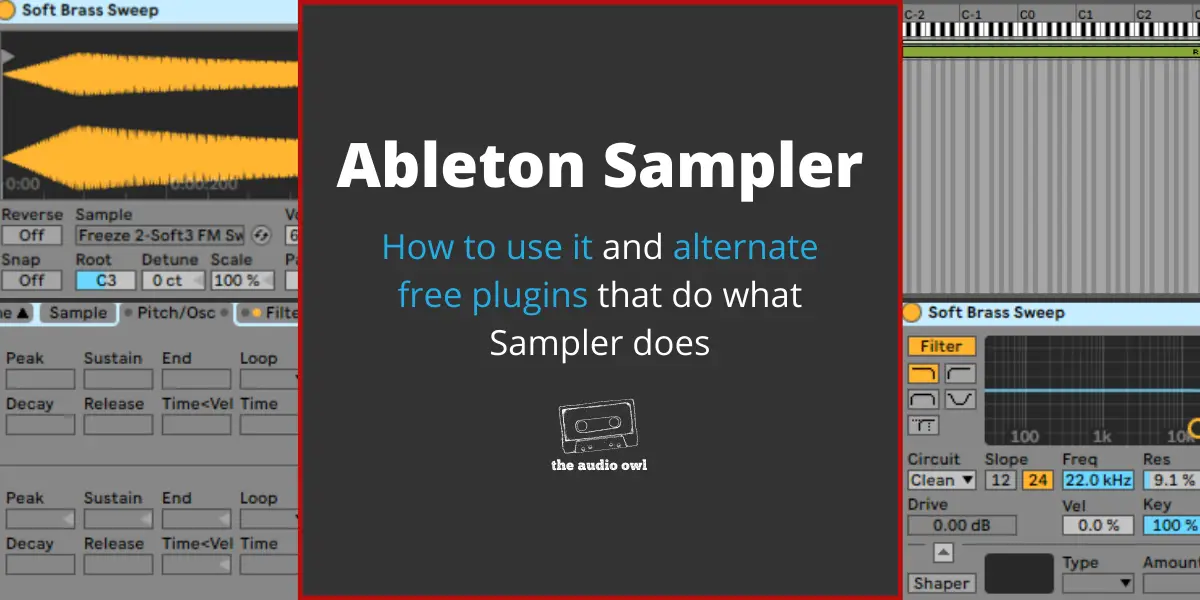The Ableton Sampler is an incredibly powerful instrument that comes with Ableton Live Suite. Sampler can be used to create your own awesome presets and instruments from samples you find or record.
For example, you could load a sample of a door creaking, and pitch it across your midi keyboard to create a playable instrument. Sampler also offers a TON of sound design features which allows you to create the exact sound you need for your track.
Here are some more of the features in the Ableton Sampler:
- Sample mapping by velocity and midi note
- Visual sample editing
- Pitch, filter, and volume ADSR envelopes
- AM/FM oscillator modulation
- 3 assignable LFOs
For our budget producer friends, we have also included a handful of free alternative samplers you can install that will do almost as much as the Ableton Sampler.
- Overview of The Ableton Sampler
- How The Ableton Sampler Works
- 3 Free VST Plugin Alternatives to Sampler
Overview Of The Ableton Sampler
Loading Sampler the first time can look a little confusing, but its really simple to understand once you know your way around. Basically there are 6 views. In each view you’ll find the controls that are relative to what is in the view. For example, pitch controls are in the pitch tab, filter controls are in the filter tab.
Let’s take a look at what is in each of the Sampler Views below.
How The Ableton Sampler Works
Let’s take a look at each of Ableton Samplers views and how they will help you achieve the sound you are looking for.
Sample View
The Sample View shows the sample that is currently or last triggered. You can set start and end points directly on the waveform, making it easy to find transients and start points.
The control panel underneath the waveform is where you will find parameters to set the Tuning, Volume, Panning, and Sample Types.

Zone View
The Zone View is where all of the sample mapping takes place. When you click the zone tab, it will open in a dedicated window just above the effects track.
All of the current presets samples will appear in the list and the key/velocity mapping can be edited in the window to the right of the sample list.

Pitch/Osc View
The Pitch/Osc View is divided into 2 sections, an AM/FM Modulator, and a Pitch Envelope Generator.
The AM/FM Modulation Oscillator comes with an ADSR envelope and some controls to adjust the type of modulation.
The Pitch Envelope Generator also has an ADSR envelope which controls the movement of pitch during the sample. You can also set a glide between notes or transpose the instrument altogether.
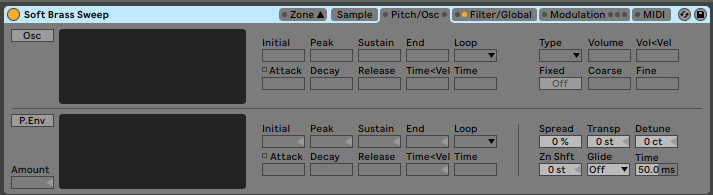
Filter/Global View
Of course there is also a Filter/Global View which is where the filter and volume envelopes are adjusted.
The filter can be set to Low Pass, High Pass, Band Pass, Notch, and Morph, each at either a 12dB or 24dB slope. The filter can assigned to the dedicated filter envelope to add some movement.
Last in this section is the Global Volume Envelope, this is a classic ADSR envelope with a few extra parameters.

Modulation View
The Modulation View is where the LFOs and Auxiliary Envelope are found.
LFO 1 can be used to modulate the filter cutoff, pitch, volume, or pan of the Sampler preset. LFO 2 and 3 can be assigned to up to 2 Sampler parameters each, allowing for even more in depth modulation and sound design.
The Auxiliary envelope can also be assigned to up to 2 other Sampler parameters.

MIDI View
The MIDI View is where you can set which parameters link up with the knobs/faders on your MIDI controller. You can set pitch adjustments to the pitch wheel, filter cutoff control to the filter wheel and so on. You can also set the pitch bend range for the pitch wheel.

3 Free VST Plugin Alternatives to Ableton Sampler
As mentioned above, we have found a few alternative free plugins that can do almost everything Sampler can do. The best we found was TX16Wx by CWITEC.
Looking for more alternative plugins? Check out our entire list of free plugins that can substitute for any of Ableton Live Suites effects.
1. TX16Wx by CWITEC
TX16Wx is a super powerful free plugin that can do pretty much everything that the Ableton Sampler can do. It has assignable Envelopes and LFOs as well as a pretty solid AEG and filter section. Key mapping is also a strong point for the TX1Wx.
Download the TX16Wx Sampler by CWITEC

2. Cyclone by Sonic Charge
Cyclone is an emulations of the Yamaha TX16W sampler, much like the plugin above from CWITEC. The GUI of this plugin is more faithful to the look of the hardware sampler it is based on. This one is a little more difficult to use as you need to create a “virtual floppy disk” to load the samples into the plugin.
Download Cyclone by SonicCharge

3. Sforzando by Plogue
Sforzando is another great alternative to Sampler. You can drag and drop a sample into the plugin and start playing right away. Effects like Ambience and Detune can be edited directly in the plugin. Other things like envelopes and LFOs must be coded into the soundfont you are building.
Download Sforzando by Plogue

Author: Mike P
Hi! My name is Mike! I’ve been an apartment producer/musician for 10+ years. I’ve played in punk bands, released EDM tunes on Beatport and iTunes, and have a semi-successful stock music portfolio. Read more…