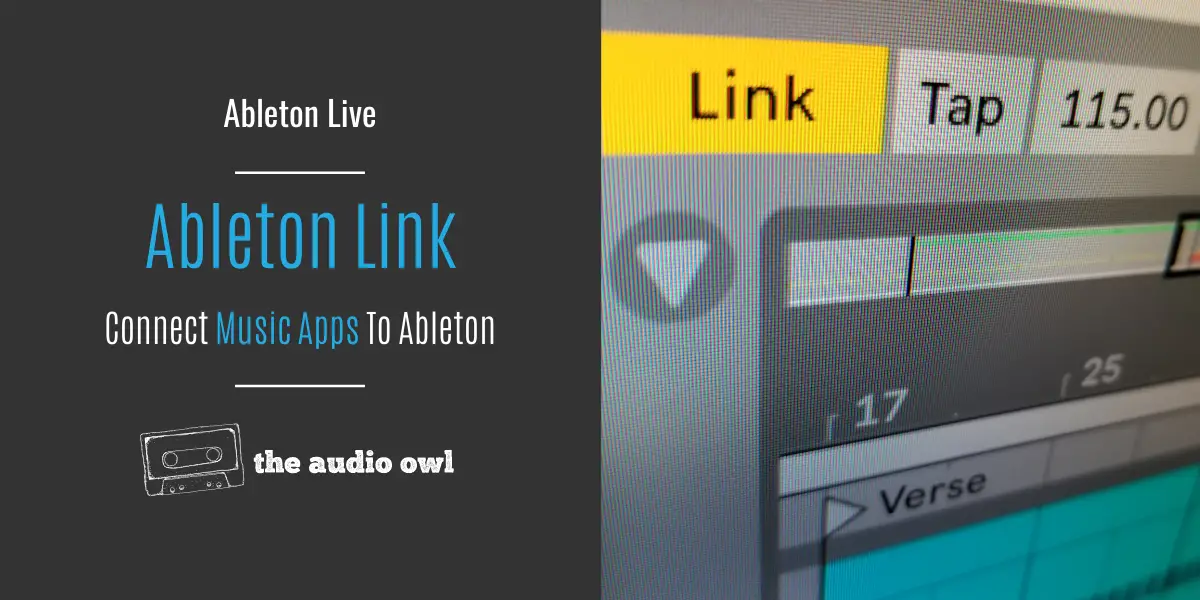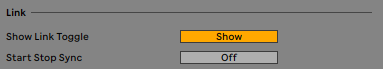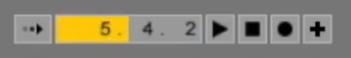Ableton Link allows electronic musicians to jam in time with one another. As long as they are all connected to the same local network.
Staying in time is easy for musicians playing live instruments. The opposite is true for electronic musicians. Depending on the platform, it is sometimes really difficult to stay in sync with one another.
Ableton Link connects computers, apps, and some hardware together to help keep everyone in-time during live sessions.
Let’s take a look at how Ableton Live works across multiple devices.
What is Ableton Link?
Ableton first launched Link in version 9.6 and is used to connect music-making devices over a local network. You can link computers, apps, and even hardware together. You won’t even need an instance of Ableton Live to connect using Link. Enabled apps and hardware will connect without Ableton running.
The benefit is that all of the users are connected in one music-making ecosystem. The internal clocks of each device are all synced up to the same session. This makes jamming between electronic musicians super easy!
How To Use Abeton Link
To begin using Link you must first enable it in the preferences. Open the Ableton preferences and navigate to the Link/Tempo/MIDI tab. From there you will see the option to enable Link at the top of the window.
Enabling the “Show Link Toggle” option will turn on Link and a button will appear in the top left corner of Ableton. This means Link is activated and ready to sync up with Link-enabled devices.
Enabling the “Start Stop Sync” option allows each app or connected device to control the Start and Stop of the session. Only Ableton Live can start or stop a session if this is turned off across the devices.
Syncing Smartphone Apps
Connecting an app on your smartphone or tablet to Ableton Link is incredibly easy. Just turn it on in the app settings. Once enabled the app will sync up with any other devices on the same network.
As mentioned above, you don’t need to run an instance of Ableton Live for Link to work. You can connect 2 smartphones without a laptop running the software.
Connecting With Other Ableton Users
To connect Ableton Live on multiple computers, ensure that all computers are connected to the same wifi network. From there, you’ll want to enable Link on all computers.
You’ll know you’re connected once the Link button reads a number to show how many connections are made. The transport bars will also start to synchronize and pulse in time with one another.
Tempo Sync
A great feature of Ableton Link is the tempo sync up. The tempo is completely synchronized across all devices. Any of the devices have the ability change the tempo and the other devices will follow the new tempo.
Joining The Link Network Offiline
There are 3 ways you can connect to Link without being connected to the internet. This can come in handy during live performances so your connection is private.
Ad-hoc network
You can connect to an ad-hoc network created on your Mac or PC. This way may be a bit difficult and unnecessary for most applications.
WiFi Router
You can connect to an offline WiFi router to join your Link-enabled devices. As long as the network is up you will be able to Link.
Ethernet or Thunderbolt or Lightning Cable
You can directly connect computers using an Ethernet, Lightning, or Thunderbolt cable since both can transmit network data. This counts as a network and Link will work between the connected devices.
Music Making Apps Compatible With Ableton Link
Ableton Link is available from version 9.6 and onwards with Windows, Android, and IOS support. It is included in all versions of Ableton Live. As of today, there are hundreds of applications that are Link enabled for connecting themselves with Ableton Live.
Let’s some of the most common Ableton Link-enabled applications for iOS and Android.
AudioBus
AudioBus is a host/mixer for the music-making apps on your device. It is Link-enabled and the tempo will be synced across all the apps hosted by AudioBus.
Unfortunately, AudioBus is currently only available on iOS platforms.
Patterning
Patterning is a unique step sequencer app for iOS. It is Link-enabled and can be a great source of drums for your jam session.
Link to MIDI
Link to MIDI is a great app that uses the tempo information from Link to sync up external MIDI devices with MIDI Clock Sync. In order to make it work with devices that don’t have a MIDI output you will need something like the IK Multimedia iRigh MIDI. This will sync your external hardware to the tempo of the session much like it would syncing MIDI with the desktop version of Ableton Live.
Author: Mike P
Hi! My name is Mike! I’ve been an apartment producer/musician for 10+ years. I’ve played in punk bands, released EDM tunes on Beatport and iTunes, and have a semi-successful stock music portfolio. Read more…