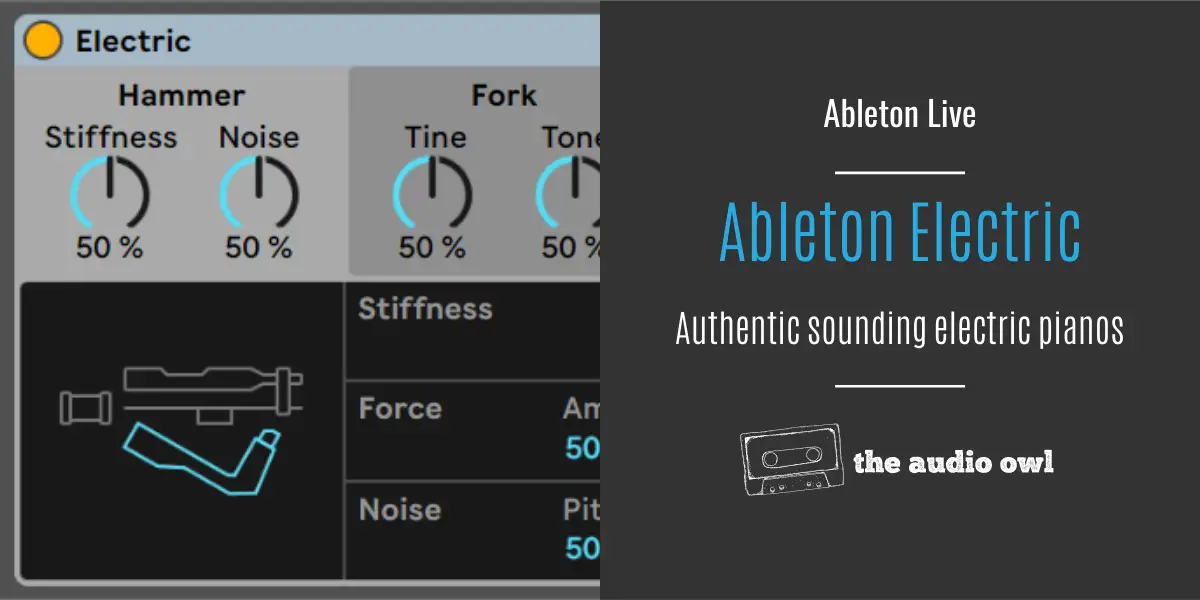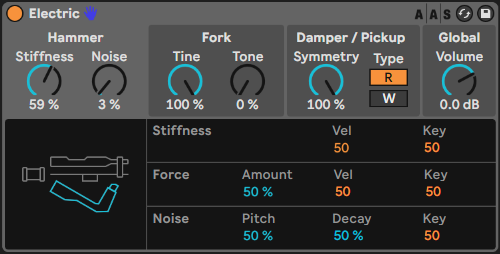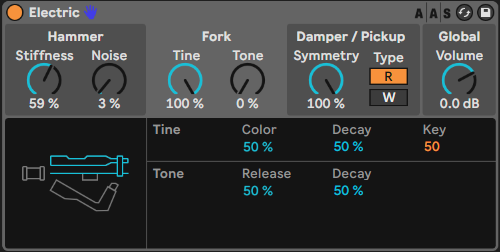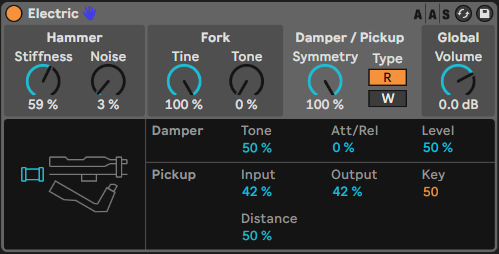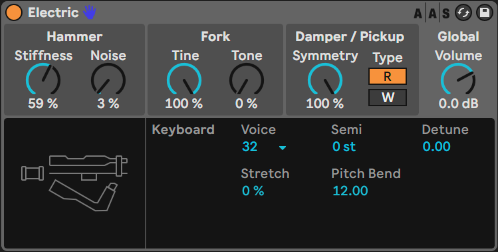One instrument commonly found in many types of music is the electric piano. Ableton Electric is an instrument device that emulates the sound of electric pianos. The device uses physical modeling produced with the help of Applied Acoustic Systems.
The electric piano is like the electric guitar it has a sound that is timeless and can be adapted to any genre. For the longest time, I was searching for a good electric piano plugin that doesn’t require Kontakt to be played. I wanted something synthesized and low on the CPU. When Ableton released Electric, it was almost like they heard my prayers.
In this article, we will talk all about the Ableton Live Electric plugin.
What Does Ableton Electric Do?
Ableton Electric is a physical modeling synth that can recreate any electric piano sound. The modeling produces a sound that feels both analog and responsive.
The engineers at Ableton created Electric in collaboration with Applied Acoustics Systems (AAS). The modeling is based on the advanced synthesis technology found in their Lounge Lizard instrument.
Electric was created with the intention of reproducing classic electric piano sounds. Because it achieves this using physical modeling, the result is often more natural sounding than sampled instruments.
Another advantage of Electric is the fact that it is integrated with Ableton which means the CPU usage is going to be minimal compared to a Kontakt library of electric piano sounds. Not to mention the hard drive space required for a large sample library.
Electric is able to model in great detail the sound of a Rhodes MKI and MKII piano as well as a Wurli. If you look in the presets folder you will find these sounds pre-made. But as awesome as these classics are the coolest thing about Electric is that it can create a whole new electric piano sound that no one ever heard before.
Let’s take a look at the parameters we can use to create our own electric piano sounds.
How To Use Ableton Electric
There are 3 parts of the electric piano modeled by Electric: Hammer, Fork, Damper/Pickup.
Hammer
Hammer is the excitator of the instrument. Here you will choose the characteristics of the element that strikes the virtual fork.
Hammer has two parameters and those are stiffness and noise.
Stiffness adjusts the hardness of the mallet’s striking area. When adjusting this parameter we notice that the higher value we dial in the more metallic and bright the sound gets. With lower values, the sound becomes softer and warmer.
Noise adjusts how loud the noise of the impact is going to be. The more “noise” we add the more of a pluck sound we are going to hear. You can think of this setting as controlling the type of material between the hammer and the fork. Almost like a kick drum with a plastic or felt beater.
Fork
The Fork is the resonator of the electric piano. Unlike a standard piano which uses strings as the resonator electric pianos use pitchforks.
The Fork section also has two parameters and those are tine and tone.
Tine in an electric piano is a piece of steel wire that’s attached to a tone bar. The tone bar (fork) resonates with the struck wire and acts as an asymmetrical tuning fork. This is the system famously used in Fender Rhodes electric pianos.
So now that we know what tine means we can talk about the tine parameter. The tine parameter adjusts how much of the metallic tine sound is going to be picked up by the pickup.
Tone controls the amplitude of the tine. On higher settings, the tine is going to get overdriven and you’ll hear that famous electric piano growl sound.
Damper/Pickup
An electric piano wouldn’t be an electric piano without the pickup. Just like electric guitars, these pianos use electromagnetic pickups to send the signal to an amplifier.
Damper/Pickup has only one parameter the “Symmetry” parameter and two switches for pickup selection.
Symmetry controls the vertical position of the pickup in relation to the tine. In the center position, the pickup is directly in front of the tine, which results in a brighter sound. Turning the knob to the left or right moves the pickup above or below the tine, respectively.
R/W buttons switch between two different types of pickups. In the R position, Electric simulates electro-dynamic pickups, while W is based on an electrostatic pickup model.
You’ll find the controls for the damper and the pickup in the display window.
Damper
The controls for damper are tone, att/rel, and level.
Tone controls the stiffness of the dampers, which affects their tone. Lower values create a mellow sound while higher values create brighter sounds.
Att/rel adjust whether or not damper noise is present when they are applied or released. An electric piano has a damper that mutes or dampens the forks. There is some mechanical noise when the damper is applied and when it is released. This parameter determines how much mechanical noise is present in your patch.
At -100, damper noise will only be heard during the notes attack phase. At 100, the noise is present only during the release phase. In the center, an equal amount of noise will be present.
Level adjusts the overall amount of damper noise.
Pick up
The extra controls for the pickup are input, output, key, and distance.
Input adjusts how much of the sound is being fed to the pickup which also controls how much distortion is going to be present in the sound.
Output controls the loudness of the pickup.
Key controls how much the level of the pickup output is influenced by the pitch of incoming MIDI notes.
Distance adjusts the distance of the pickup to the tine. The closed the pickup is to the tine the more overdrive you are going to get.
Global Controls
The Global section features the volume controls of Electric as well as the settings for the number of voices the instrument is going to use. Global controls also feature the pitch controls of Electric.
Voice chooses the maximum number of voices that can be played at one time.
Semi and Detune are the pitch adjustments at the semitone level and the cent level respectively.
The Stretch setting determines whether the keys are played at equal temperament or with slightly out-of-tune notes at the extreme registers. Positive values produce sharper higher notes and flatter lower notes. The negative values produce flatter higher notes and sharper flatter notes.
Pitch Bend determines how many semitones up or down the pitch wheel MIDI will control.
Conclusion
Ableton Live offers one of the most versatile electric piano VST instruments on the market. The sounds of the Ableton Live Electric can seamlessly fit the jazziest jazz tracks and the danciest house tracks equally.
Author: Nadir
Hi there, my name is Nadir aka Nadrisk. I’ve been a bedroom music producer for 8+ years. I do everything in the box and I use Ableton Live as my weapon of choice. Apart from music production, I do mixing and mastering, audio/video editing, and sound design.
Listen to Nadrisk Here