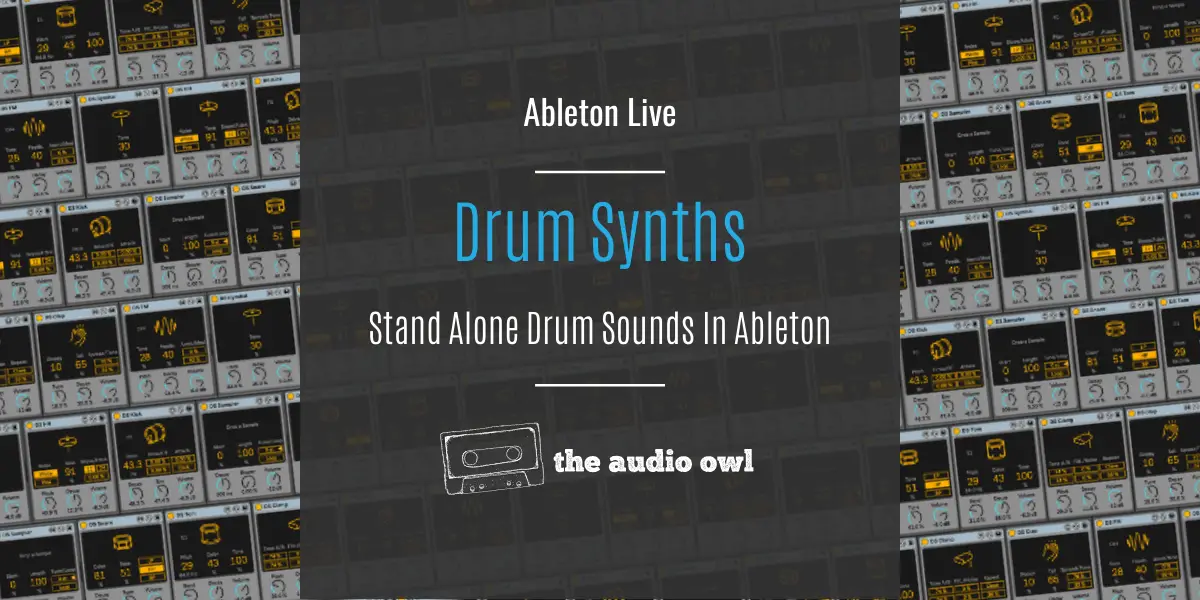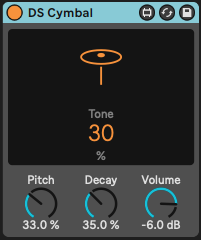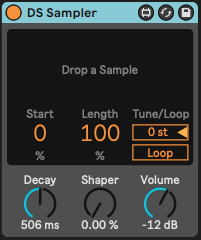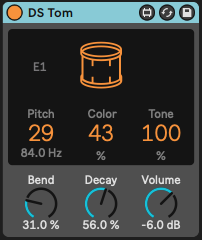We’ve all been there. You browse your endless sample library for some knocking drums, but none of them fit the track you’re working on. Even your favorite kick that you used a hundred times by now just doesn’t feel right. If you’re like me you will open up the Ableton Live Drum Synths and start creating your own drum sounds. In this article, we are going to talk about the awesome drum synthesis instruments in Ableton Live.
What Are Ableton Drum Synths?
Since the release of Ableton Live 10, there were many new additions to the assortment of instruments one could use in Ableton Live. Ableton was always famous for its unique instruments, something you wouldn’t find in other daws. One of those new innovations is a collection of synthesizers that synthesize drums.
DS Clang
DS Clang is a cowbell synthesizer. It uses two oscillators to synthesize a cowbell sound. Tone A/B works like a volume parameter for each oscillator. Filter/Noise parameters feature a resonant filter and a noise oscillator. The top parameter controls the filter while the bottom one controls the noise.
Additionally, you have a Clave switch that adds a clave-sounding sound on top of your cowbell. Below the clave switch, you have a repeat parameter that controls how long the clave will ring.
Every synth in this series contains three knobs that add additional control. The first knob, in this case, is pitch, the next one is decay and finally, there is a volume knob. These knobs do exactly what you would expect of them and this wouldn’t be a drum synthesizer if it didn’t have those knobs.
DS Clap
DS Clap is as the name suggests a clap synthesizer. It has two main parameters the first is the sloppy parameter that decides how much flam your clap will have and the second parameter controls how open or closed the clap will sound. The last two parameters are Spread/Tone. Spread controls how spread out the clap is going to be in the stereo field while tone controls a filter that can change the timbre of the clap.
DS Cymbal
DS Cymbal is a soft cymbal synthesizer. It creates classic drum machine cymbal sounds and it only features one main control and that’s a tone parameter that controls how prominent the dissonance will be in the cymbal. To really shape the cymbals sound however you would want to use the pitch knob.
DS FM
DS FM creates abstract percussive sounds. The sounds this synth creates range from tuned clave sounds to glitchy sounds. This drum synth has two main parameters and those are tone and feedback. Tone controls the color of the sound and it ranges from dark to bright while feedback controls the percentage of feedback in the FM algorithm meaning the more feedback you add the more noise you will hear. Amount and Modulation parameters focus mainly on the FM modulation. The Amount parameter controls the amount of FM modulation that’s going to affect the sound while Modulation controls the speed of that modulation.
DS HH
DS HH is an electronic hi-hat synthesizer. It only has one main parameter and that’s a tone knob that can either make the hi-hat sound soft or harsh. You can choose two kinds of noise that will be used in the synthesis process. White noise will give you a soft and rounded hi-hat sound while pink noise will give you a more electronic\metallic sound.
On the right side of DS HH, you can find a slope selector for the Tone knob. You can choose between a 24db slope or a 12db slope. And lastly, you can adjust the attack of your hi-hat with a designated parameter below the slope selector.
DS Kick
DS Kick is as the name suggests a kick synthesizer. The main parameter here is the Pitch parameter which can easily tune your kick to the root note of your track. Then we have a drive parameter and also an OT parameter which adds some mid-range harmonics. Then on the far right side, we have an attack parameter that can soften the attack of your kick. Lastly, we have a Click switch that adds a clicky transient to the kick.
On the knob side of the DS Kick synthesizer, we have a new knob called Env which adjusts how much of the envelope will be used to modulate the pitch of the kick.
DS Sampler
DS Sampler enables you to add your own samples to synthesize a new drum sound.
The Start control adjusts the position of the sample start, while the Length parameter sets the length of the sample. To the right of the sampler, we can find the Tune slider that tunes your sample and the Loop switch that toggles the sample loop on and off.
On the knob side of the DS Sampler, we can find a new Shaper knob that adds distortion in the style of vintage samplers.
DS Snare
DS Snare as you might have guessed is a snare synthesizer. The main two parameters in DS Snare are Color and Tone. On the right side, you can pick one of three filters that affect the noise of the snare. With DS Snare you can create some classic 808 snares as well as a plethora of different snare sounds.
DS Tom
DS Tom is a great tom synthesizer. Many times I would find myself searching for the right tom sound and this synthesizer is a lifesaver. The DS Tom has three main parameters those are Pitch, Color, and Tone. The Color parameter controls the filter gain and cutoff, while the Tone parameter controls the level of resonant band-pass filters. On the knob side of DS Tom, we have a new Bend knob that adjusts the pitch envelope of the tom.
Conclusion
If you ever feel limited by drum samples know that Ableton Drum Synths has got you covered with an insane collection of drum synthesizers that can quench your creative needs.
Author: Nadir
Hi there, my name is Nadir aka Nadrisk. I’ve been a bedroom music producer for 8+ years. I do everything in the box and I use Ableton Live as my weapon of choice. Apart from music production, I do mixing and mastering, audio/video editing, and sound design.
Listen to Nadrisk Here