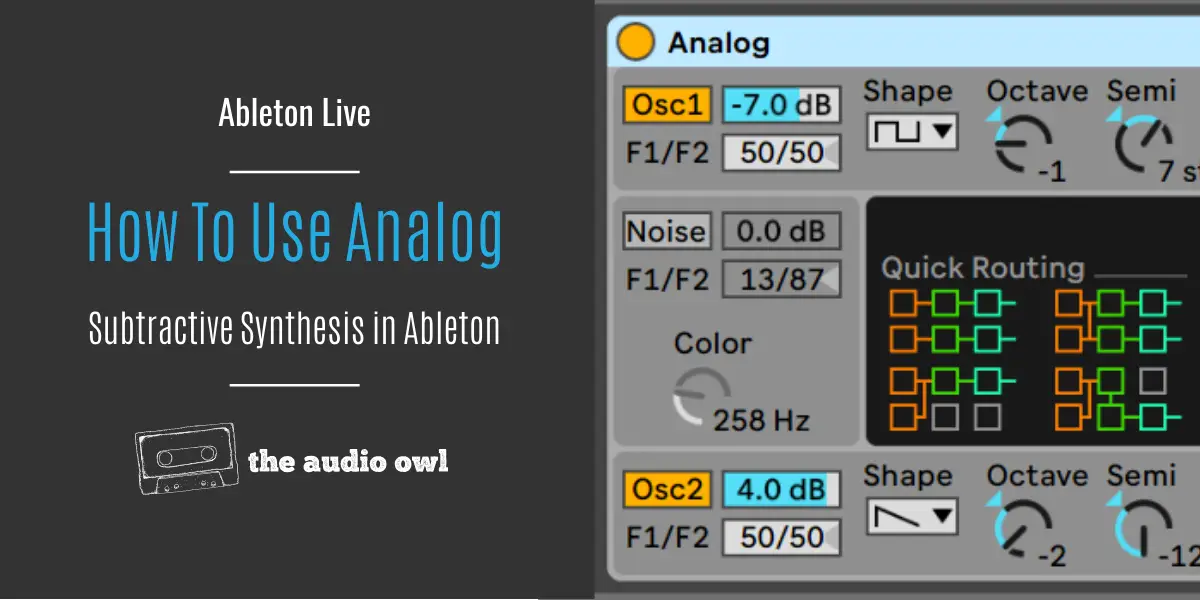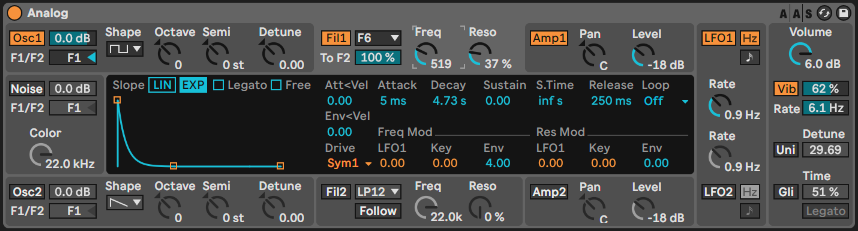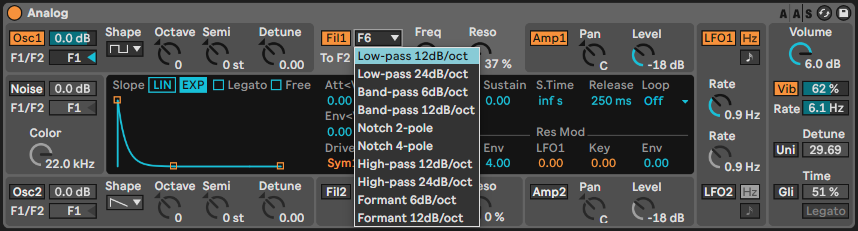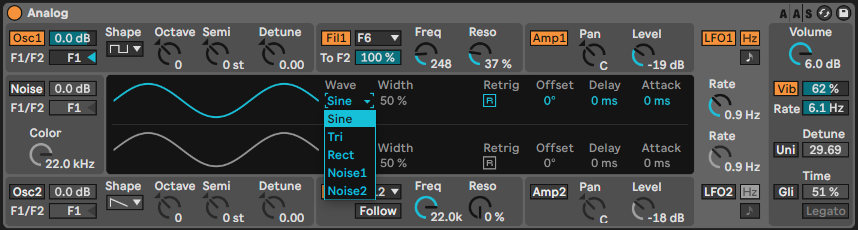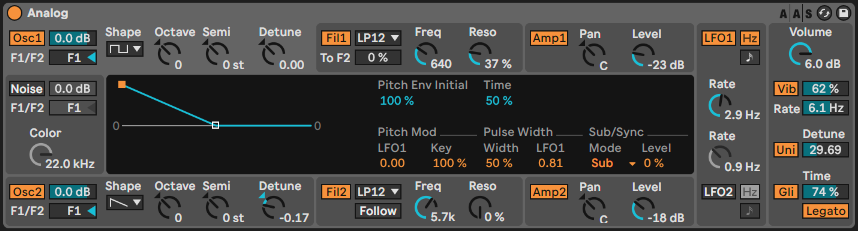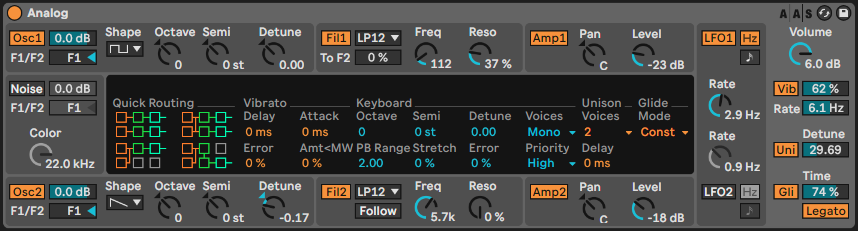You’ve heard it a million times “analog just sounds better” or “I only use analog synths”. Well, the devs at Ableton Live heard it too.
They knew analog wasn’t some magic that happens when you power up a hardware synth unit. “Analog” is a texture and like any texture, you can find it in Ableton Live. Today we are checking out Ableton Lives Analog soft synth.
What Is Analog?
The Ableton Live Analog synth is a polyphonic subtractive soft synth that models vintage synth circuitry. It was created in collaboration with Applied Acoustics Systems (AAS) and it uses advanced physical modeling synthesis technology.
Analog features two alias-free oscillators that reproduce sine waves, square waves, saw waves, and white noise. Also Analog features a separate white noise generator and a separate sub-oscillator.
On the filtering side Analog features two multimode filters with 2- and 4-pole lowpass, highpass, bandpass, notch, and formant modes. Both filters are fed into their dedicated amp module.
When it comes to envelopes and LFOs, Analog features two LFOs that can control several parameters. While the envelope filters are found in the filter, amp, and pitch sections.
What Is Subtractive Synthesis?
Subtractive synthesis is a form of sound synthesis in which filters are used to remove harmonic content. You might use a low pass filter to remove the high end of a saw wave. In contrast to FM synthesis which uses a carrier signal to create new harmonics on top of the waveform. Subtractive synthesis has a mellow sound because it cuts away harmonics as opposed to creating new ones.
A classic example of subtractive synthesis is the legendary Moog resonant low pass filter sweep.
Filtering In Analog
Now that you know the important role filters play in subtractive synthesis, it’s time to talk about the details of the filter.
As already mentioned Analog has two filters available, one for each oscillator.
The filters in Analog are displayed as simple two-parameter filters with just one frequency (cutoff) knob and one resonance knob.
Clicking on the filter section a classic Ableton Live style envelope filter appears. This envelope filter can be assigned to the resonant knob and the frequency knob or it can be bypassed completely.
To dial in how much the envelope affects the filter you have a special parameter. This is called “Env” in the “Freq Mod” and the “Res Mod” section. The Env parameter can either move upwards to +16 or dip downwards to -16.
Analog features 5 different filter types which have two different sharpness levels.
This is a list of all the different filters you can find in Analog:
- Low-pass 12db/oct
- Low-pass 24db/oct
- Band-pass 6db/oct
- Band-pass 12db/oct
- Notch 2-pole
- Notch 4-pole
- High-pass 12db/oct
- High-pass 24db/oct
- Formant 6db/oct
- Formant 12db/oct
The two filters can be fed from one to the other or they can work in parallel with each other. You can also link their controls together. In this mode, when you change a parameter in one filter the other filter does the same thing.
LFO Modulation In Analog
Analog features two LFOs that can be linked to many different parameters. One thing to note with these LFOs is linked to the oscillators. LFO 1 is modulating parameters linked to oscillator 1 and filter 1. Similarly, LFO 2 is modulating parameters linked to oscillator 2 and filter 2.
For example, with LFO number 1, you can modulate the cutoff of filter 1 or the pitch of oscillator 1.
The different waves of the LFOs include a sine wave, triangle wave, square wave, and two noise waves. What’s important to mention is that the triangle and square wave have a dedicated width parameter. This allows changes to the pulse width of the waveforms.
Both LFOs have a delay and attack parameter which delays triggering the LFO modulation up to 5 seconds.
The phase of the waveforms can be offset with the offset parameter. Phase can then be retriggered by toggling the “retrig” button.
Analogs Pitch/Volume Envelopes
Analog has a dedicated envelope that controls the pitch and a dedicated envelope that controls the volume of each oscillator.
The pitch envelope can be found in the oscillator section of the Analog synth.
This is a simple linear envelope that can either move the pitch downwards or upwards.
The volume envelope however can be found in the amp section of the Analog synth.
This envelope is much more complex. It features ADSR controls as well as toggles for a Linear or Exponential slope. The toggle for Legato mode can also be found around these controls.
Another cool feature in the volume envelope is a toggle called “Free”. The Free toggle enables the envelope to skip the sustain phase and go from attack directly to release.
Analogs Global Shell
Analogs global shell features a variety of options ranging from vibrato to intricate routing modes.
There are four routing modes in the Ableton Live Analog synth which can be found under the “Quick Routing” section.
The first routing mode is a parallel scheme where each oscillator feeds into its own filter and amp.
The second routing mode feeds each oscillator’s output evenly to both filters and then into their respective amplifier.
The third routing mode feeds both oscillators into filter 1 and amp 1 bypassing filter 2 and amp 2.
The fourth routing mode is a serial routing scheme. The oscillators feed filter 1 then into filter 2 and then into amp 2 bypassing amp 1.
Other options in the global shell include unison settings, note priority, tuning settings, and glide modes.
Conclusion
Analog comes from within (literally from the inside of hardware units), but true analog comes from Ableton Live! Unlock the power of analog subtractive synthesis with the Ableton Live Analog synthesizer.
Author: Nadir
Hi there, my name is Nadir aka Nadrisk. I’ve been a bedroom music producer for 8+ years. I do everything in the box and I use Ableton Live as my weapon of choice. Apart from music production, I do mixing and mastering, audio/video editing, and sound design.
Listen to Nadrisk Here