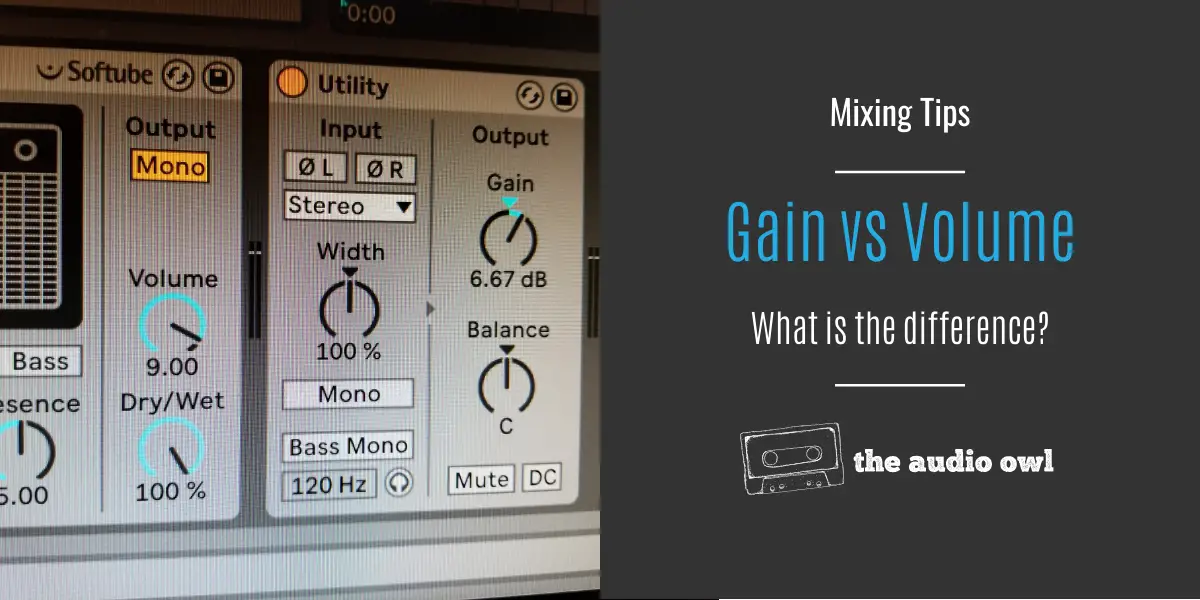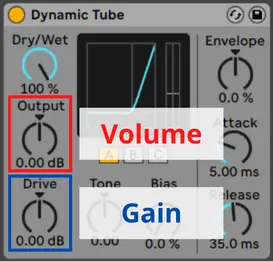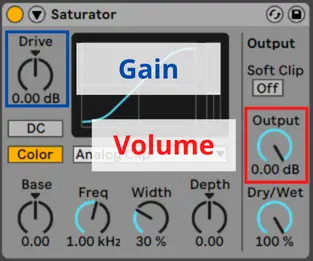While there are many aspects of music production to master, gain vs volume is one concept that every producer should be familiar with.
Gain and Volume are two different things in music production that can change the tone or quality of your sound. These parameters are used most frequently when gain staging. But you need to know how to use them properly to avoid muddiness and clipping.
Let’s take a look at the difference between gain and volume.
This site contains affiliate links to products. The Audio Owl may receive a commission for purchases made through these links.
What is Gain?
Gain is a term used in audio engineering to describe the level of an input signal. Gain can be adjusted with knobs or sliders on mixers and interfaces, and plugins, allowing us great control over where we want input levels set. Sometimes, on amps and in plugins, the gain can be labelled as “Drive”.
Sometimes gain can be used to change the tone or sound of an audio signal. A guitar amp uses gain to add distortion and colour the sound.
One example of where gain is used is a microphone input on a mixer. The gain adjusts the level of the microphone going into a mixer channel. This allows us to set levels that are not too quiet and also not too loud.
Another example of gain can be found on plugins in your DAW. Many of Ableton’s native devices have input gain parameters.
What is Volume
Volume, on the other hand, is a term used to describe the output level of an audio signal. Like gain, volume can be adjusted with knobs or sliders on mixers and interface devices.
In plugins, volume can sometimes be labelled as an Output or Makeup gain. Most compressors for example will refer to the output level as the Makeup Gain.
Essentially, volume is how loud something is once it has passed through processing. The fader of an audio track would be considered a volume control.
Volume should not change the tone or timbre of your audio. It should only increase or decrease the level.
In some cases, adjusting the output volume of a plugin can act as an input gain. If the next plugin does not have an input gain, the only way to adjust the level going in is with the output volume.
Real-World Examples of Gain vs Volume
It is much easier to understand the difference between gain and volume when you can see it in action.
Recording vocals
Let’s say you are producing a rock track. You want the vocal to be loud enough to cut through the mix but not clipped. The vocal has plenty of dynamic range, but too much gain will cause clipping and distortion. You will need to decrease your gain to avoid this problem. If your vocal is too quiet, you need to increase the gain on the channel.
Working with plugins
Maybe you are working with a dynamic tube plugin and you want to increase the volume of the signal to add some sweet saturation. You will need to increase the input gain in your plugin. If your plugin does not have input gain control then you need to use the previous plugin’s output volume. You can also use a gain plugin to increase the level going into the Dynamic Tube device.
Amplifier output
An example of setting the volume would be the output level on an electric guitar amp. Maybe your neighbours can’t handle the rock and roll levels you are playing at. In this case, you would turn down the volume on the guitar amp to lower the overall output. The volume knob adjusts how loud your guitar is overall.
Gain and volume also appear in guitar pedals. In the case of this distortion pedal, the gain controls the level of guitar signal that goes into the pedal. The volume sets the level coming out of the pedal to something appropriate for the next pedal or the amp.
Fader levels
Inside of your DAW, an example of volume would be the output level of an audio track. Otherwise known as the faders. You can set how loud or soft you want your track to be at the end of the mixing process by adjusting the volume. The volume control inside your DAW will not change the tone or sound of the audio, only adjust how quiet or loud it is.
Conclusion: Gain vs Volume
Understanding how to control your device’s volume and gain can help you get the sound that best suits your needs.
- Gain is the adjustment of input level coming into a plugin or amplifier
- Volume simply refers to the amount (level) of sound coming out of it.
For example, if you are using a saturation plugin and you want to add some distortion, increase the gain. If however, you want to lower the level of the distorted (amplified) signal coming out of the saturator, use the volume to lower the signal.
Author: Mike P
Hi! My name is Mike! I’ve been an apartment producer/musician for 10+ years. I’ve played in punk bands, released EDM tunes on Beatport and iTunes, and have a semi-successful stock music portfolio. Read more…